Loading ...
Loading ...
Loading ...
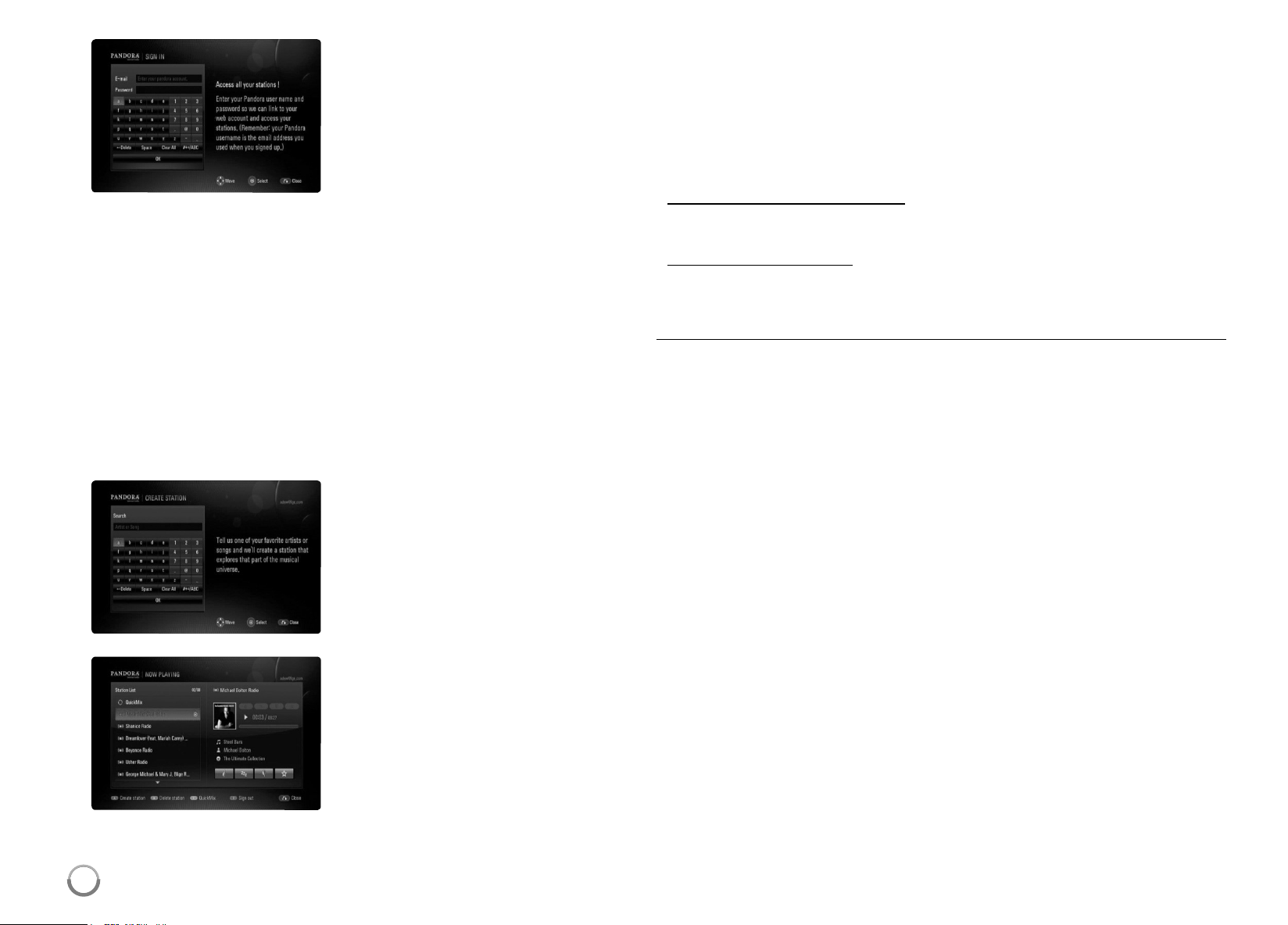
48
Notes:
•Pandorawillpauseaplaybackaftereighthourswithoutanyinput.
Atthispoint,Pop-upmessageappearsandyouhavetopressENTERto
resumethemusic.
•Youmaynotgetthesonginformationsaccordingtothenetwork
conditions.
•
ForquestionsregardingthePandoraservicepleasevisit:
http://www.pandora.com/help
or e-mail: pandora-support @ pandora.com
•Forquestionsregardingyourplayerpleasevisit:
http://us.lgservice.com
or call 1-800-243-0000
Using Pandora on your LG BD player
YouwillbeamazedathowquickandeasyitistousePandoraonyourBD
player.Usingyourplayer’sremotecontrol,youcanplaystationsthatyou
havealreadycreatedorcreatenewonesbyprovidingthenameofasingle
songorartist.Whilethemusicisplaying,youcangiveasonga Thumbs
UporDownandPandorawillinstantlychangethemusicselectiontobet-
termatchyourtastes.Bestofall,youcanlistentoyourPandorastations
throughtheBDplayersystemspeakersoronlineatpandora.com.
3.
EnteryourPandorausernameand
passwordonthevirtualkeyboard
withthesuppliedremote.
4.
Youmayhavetocreateanew
stationifyoudon’thaveoneyet.
Enteroneofyourfavoriteartistsor
songstocreatea
station.
5.
Aftercreatingthestations,it
automaticallyshowsthelistof
stationscreatedfromthewebor
player,andplaysmusic.
[OK]:FinishesenteringanE-mailorpassword.
[
T
Delete]:Deletesthepreviouscharacteratthecursorposition.
[Space]:Insertsaspaceatthecursorposition.
[ClearAll]:Clearsallenteredcharacters.
[ABC/abc/#+=]:Changesthevirtualkeyboardmenusettingstocapital
letters,smalllettersorsymbols.
Tips:
•YoucanuseCLEARonthesuppliedremoteinsteadofselecting
[
T
Delete].
•Youcanusethenumericalbuttonsonthesuppliedremoteinsteadof
selectingthenumericalbuttonsonthevirtualkeyboard.
HB954SA-AP.BUSALL_ENG_6606 8/14/09 5:13 PM Page 48
Loading ...
Loading ...
Loading ...