Loading ...
Loading ...
Loading ...
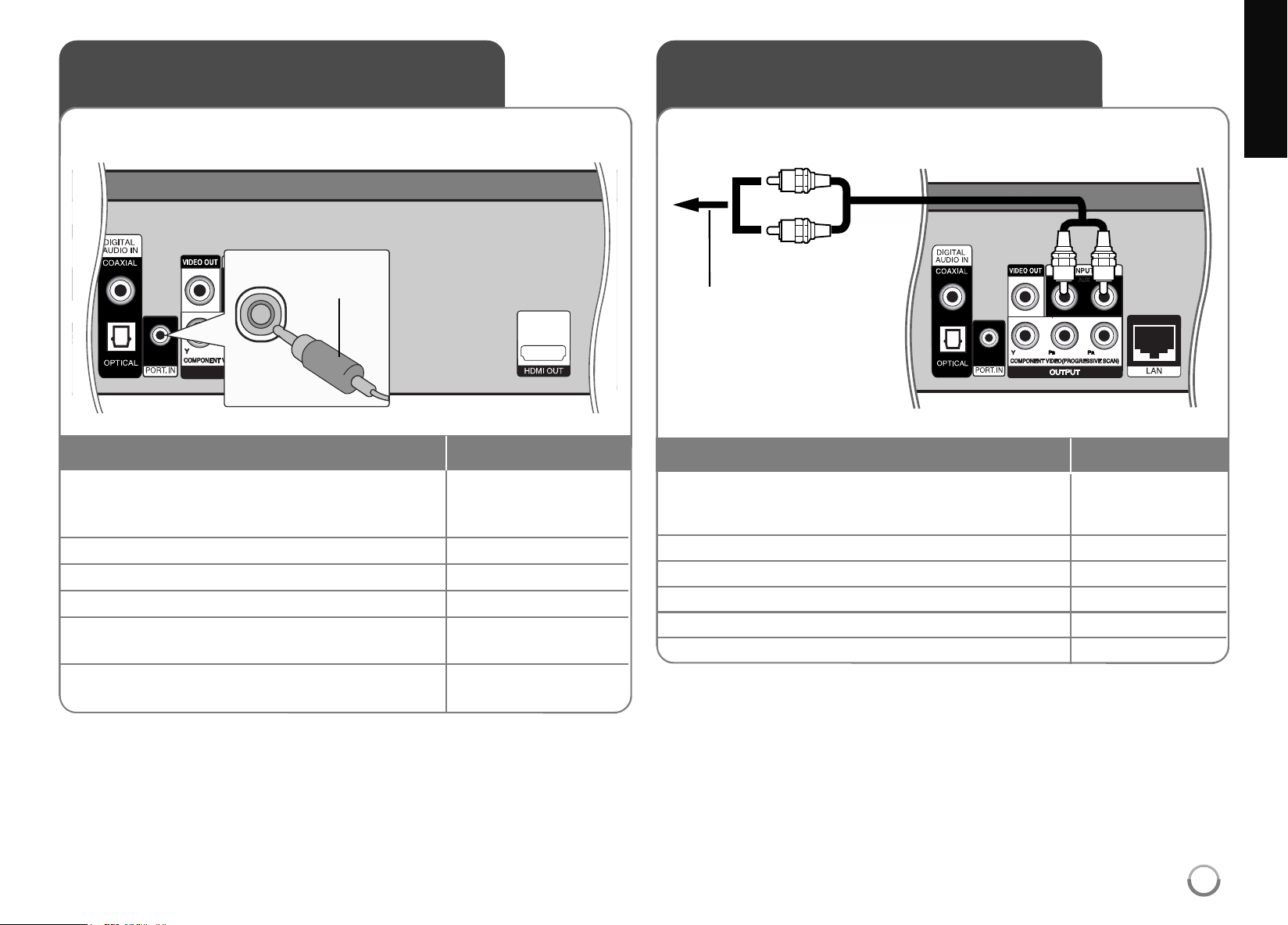
Listening to music from your
portable audio player
1 Connect the headphones (or line out ) jack
of the portable audio player into the PORT.
IN on the rear panel of this unit: -
2 Turn the power on: POWER
3 Select the [PORTABLE] option: INPUT
4 Turn down the volume of this unit: VOL. (+/-)
5 Turn the portable audio player on and start
it playing: -
6 Adjust the volume of this unit and your VOL. (+/-)
portable audio player:
Youcanenjoythesoundofyourportableaudioplayerfromthespeakers
ofthesystem.
ON REMOTE
Listening to the sound from
your component
1 Connect the analog audio output jacks of your
component into the AUX L/R (INPUT) on the rear
panel of this unit: -
2 Turn the power on: POWER
3 Select the [AUX] option: INPUT
4 Turn down the volume of this unit: VOL. (+/-)
5 Turn your component on: -
6 Adjust the volume: VOL. (+/-)
Youcanenjoythesoundofyourcomponentwiththeanalogaudio
outputjacksfromthespeakersofthesystem.
ON REMOTE
3.5mmstereo
miniplugcable
Totheaudiooutputjacks
ofyourcomponent
(TV,VCR,etc.)
55
HB954SA-AP.BUSALL_ENG_6606 8/14/09 5:13 PM Page 55
Loading ...
Loading ...
Loading ...