Loading ...
Loading ...
Loading ...
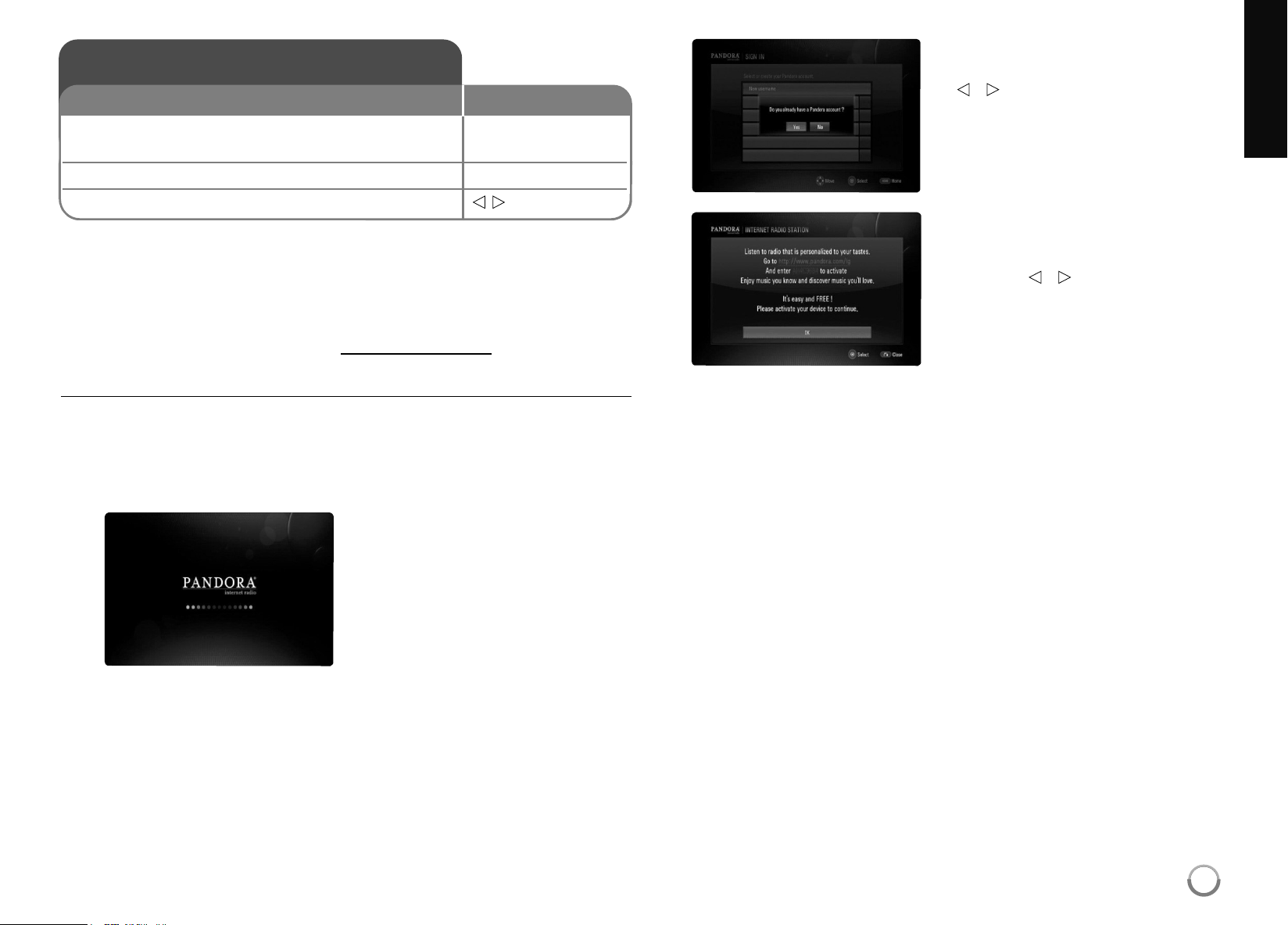
Youcaninstantlylistentopersonalizedradiostations,streamedoverthe
internet,fromPandorathroughthesystemspeakersviayourLGBDplayer .
TousePandoraontheweb,pleasevisit:www .pandora.com.Tosetup
PandoraonyourLGBDplayer,pleasefollowtheactivationinstructions
below.
TobecomeaPandoramembervisit: www.pandora.com
Activating Pandora on your player
YoumustactivatePandoraonyourplayerbeforeyoucanlistentoor
createpersonalizedradiostations.
1.
2.
IfyoualreadyhaveaPandora
accountselect[Yes]bypressing
b
/
B
,andthenpressENTER.
Yourplayerwillbeautomatically
activatedatthispoint.
Gotostep3.
AfterlaunchingPandoraonyour
player,theinitialscreenappears.
Ifyoudon’talreadyhavea
Pandoraaccountyouwillneedto
createone.Select[No]by
pressing
b
/
B
,andthenpress
ENTER.OnyourTVscreenyou
willseeanactivationcode.
Pleasewritetheactivationcode
downandthenvisitthewebsite
addressdisplayedonscreento
completethePandoraregistration
process.Afteryouhavecompleted
theregistration,returntoyour TV
andpressENTERandgotostep
4oftheinstructions.
Using Pandora
1 Check the network connection and settings: –
Seepage17-18and28.
2 Displays the [Home Menu]: HOME
3 Select the [Pandora] option:
b B
, ENTER
ON REMOTE
47
HB954SA-AP.BUSALL_ENG_6606 8/14/09 5:13 PM Page 47
Loading ...
Loading ...
Loading ...