Loading ...
Loading ...
Loading ...
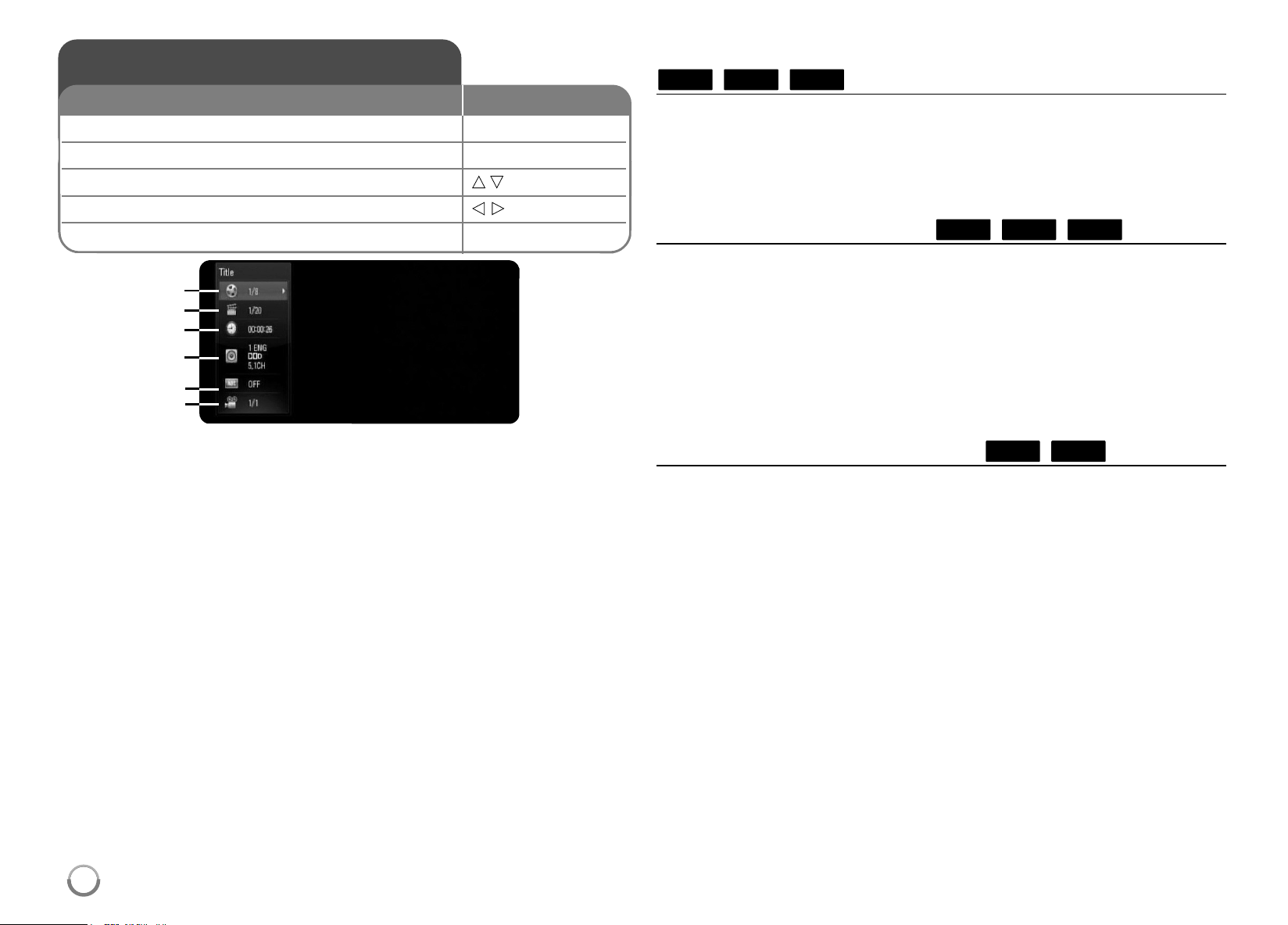
34
a
Title–Currenttitlenumber/totalnumberoftitles.
b
Chapter–Currentchapternumber/totalnumberofchapters.
c
Time–Elapsedplayingtime.
d
Audio–Selectedaudiolanguageorchannel.
e
Subtitle–Selectedsubtitle.
f
Angle–Selectedangle/totalnumberofangles.
Notes:
• Ifnobuttonispressedforafewseconds,theon-screendisplay
disappears.
•
A titlenumbercannotbeselectedonsomediscs.
• Anitemmaynotbeavailableonsomediscsortitles.
• IfBDinteractivetitleisplayingback,somesettinginformationis
displayedonthescreenbutprohibitedtobechanged.
Moving to another title/chapter
Whenadischasmorethanonetitle/chapter ,youcanmoveto
anothertitle/chapter/track.
PressDISPLAY duringplaybackthenuse
v
/
V
toselectthe
[Title/Chapter]icon.Then,presstheappropriatenumberedbutton
(0-9)or
b
/
B
toselectatitle/chapternumber.
Playing from selected time
PressDISPLAY duringplayback.Thetimesearchboxshowstheelapsed
playingtime.Selectthe[Time]optionandtheninputtherequiredstarttime
inhours,minutes,andsecondsfromlefttoright.Forexample,tofinda
sceneat2hours,10minutes,and20seconds,enter“21020”andpress
ENTER.Ifyouenterthewrongnumbers,pressCLEARandenterthe
correctnumbers.
Note:
Thisfunctionmaynotworkonsomediscortitles.
Watching from a different angle
Ifthedisccontainsscenesrecordedatdif ferentcameraangles,youcan
changetoadifferentcameraangleduringplayback.
Duringplayback,pressDISPLAY todisplaytheplaybackmenu.Use
v V
toselectthe[Angle]option,thenuse
b B
toselectdesiredangle.
DVDBD
AVCHD
DVDBD
AVCHD
DVDBD
Displaying disc information
1 Play the disc loaded on the unit: PLAY
2 Displays the playback menu: DISPLAY
3 Select an item:
v V
4 Adjust the playback menu settings:
b B
5 Exit the disc playback menu: DISPLAY
ON REMOTE
a
b
c
d
e
f
HB954SA-AP.BUSALL_ENG_6606 8/14/09 5:13 PM Page 34
Loading ...
Loading ...
Loading ...