Loading ...
Loading ...
Loading ...
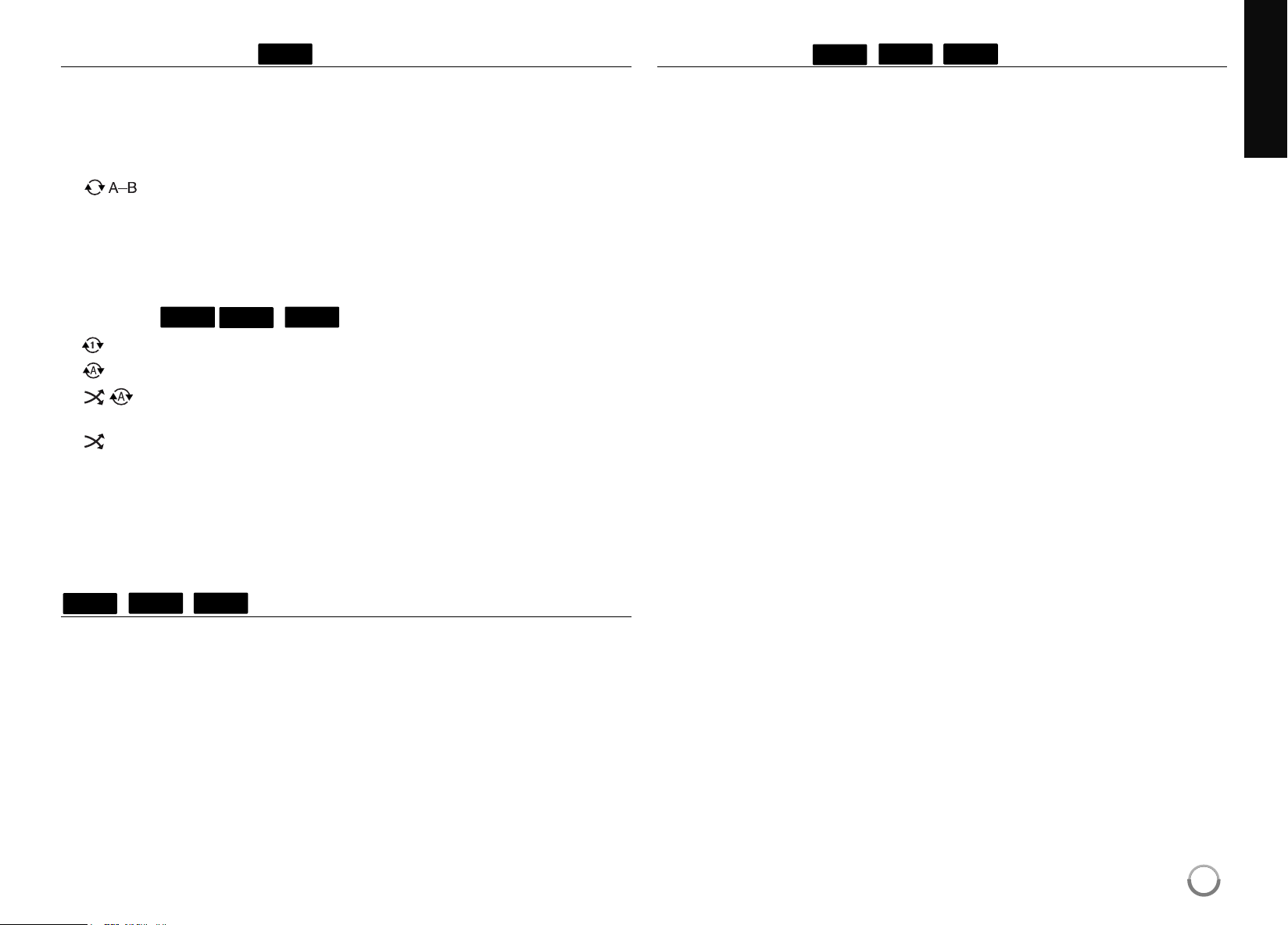
31
Playing repeatedly
Duringplayback,pressREPEAT repeatedlytoselectadesiredrepeat
mode.Thecurrenttitle,chapterortrackwillbeplayedbackrepeatedly .To
returntonormalplayback,pressREPEAT repeatedlytoselect[OFF].
Whenyouareusingtherepeat,A-Brepeatorrandomfunctionsinthe
[MUSIC]menu,refertothemodeiconsasshownbelow .
–Selectedportionwillberepeatedcontinually.
PressREPEAT toselect[A-]atthebeginningoftheportionyou
wishtorepeatandpressENTERattheendoftheportion.
Yourselectedportionwillberepeatedcontinually.
Youcannotselectaportionlessthan3seconds. Toreturnto
normalplayback,pressREPEAT repeatedlytoselect[OFF].
Track –Thecurrenttrackorfilewillbeplayedbackrepeatedly .
All –Allthetracksorfileswillbeplayedbackrepeatedly .
All –Allthetracksorfileswillbeplayedbackrepeatedlyin
randomorder.
–Thetracksorfileswillbeplayedbackinrandomorder .
TocanceltheA-Brepeat,repeatorRandomplayback,pressCLEAR.
Note:
Ifyoupress
>
onceduringRepeatChapter/Trackplayback,therepeat
playbackcancels.
Viewing the Title menu or Popup menu
PressTITLE/POPUP todisplaythetitlemenuorpopupmenu.
IfthecurrentDVDorBD-ROMdischasamenu,theTitlemenuorPopup
menuappearsonthescreen.Dependingonthedisc,themenumaynotbe
available.
Marker Search
To enter a Marker
Youcanstartplaybackfromuptoninememorizedpoints. Toentera
marker, pressMARKERatthedesiredpointonthedisc. TheMarkericon
appearsontheTVscreenbriefly.Repeattoenteruptoninemarkers.
To Recall or Clear a Marked Scene
PressSEARCHandthesearchmenuappearsonthescreen.
Press anumberbutton toselectamarkernumberthatyouwanttorecall.
Playbackstartsfromthemarkedscene.
OR
Press
V
tohighlightamarkernumber.Use
b
/
B
toselectamarkedscene
thatyouwanttorecallorclear.
PressENTER andplaybackstartsfromthemarkedscene.PressCLEAR
andthemarkedsceneiserasedfromthesearchmenu.
Notes:
• Thisfunctionmaynotworkonsomediscortitles.
• AllmarkedpointsareclearedifyoupressST OP (
x
) twice(complete
stop),thetitleischangedorifyouunloadthedisc.
AVCHD
DVD
BD
AVCHD
DVD
BD
BD
DVD
ACD
ALL
HB954SA-AP.BUSALL_ENG_6606 8/14/09 5:13 PM Page 31
Loading ...
Loading ...
Loading ...