Loading ...
Loading ...
Loading ...
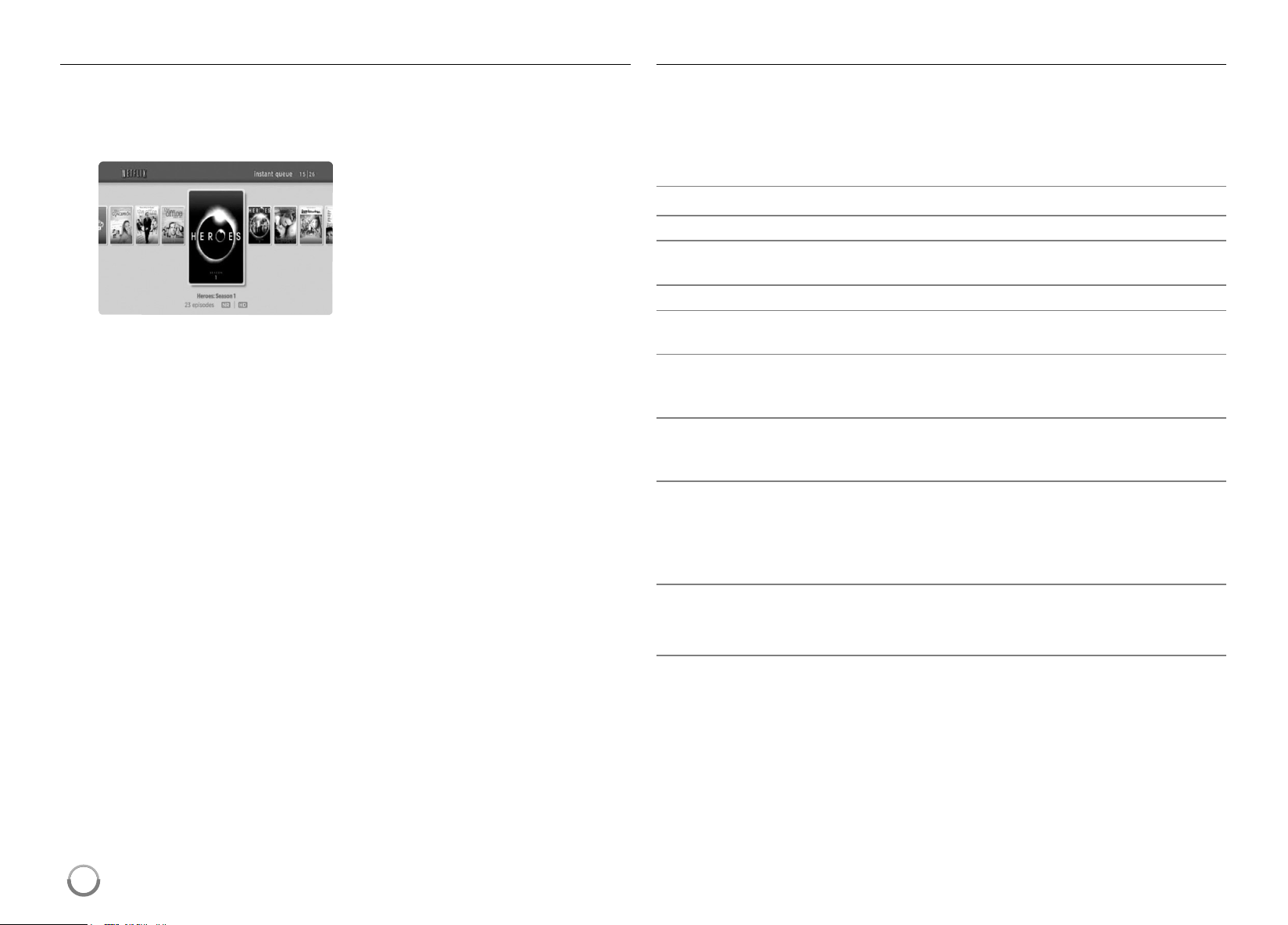
42
Selecting a movie to watch on your TV
Afteryousetupyourplayerandaddmovies& TVepisodes,youcan
browseandwatchthemonyour TV.
1. PressHOMEandthehomemenuwillappear .
3. Use
b
/
B
tohighlightamovieonyourinstantQueue.Use
m
/
M
buttontomovetothepreviousornextpage.
Theselectedmovieshowsthetitle,ratingandtotaltime.
4. Doeitherofthefollowing:
• Press
N
(PLAY)toplaybackthehighlightedtitle.
• PressENTERtoviewdetailsforthehighlightedtitle,andthenuse
v
/
V
tochooseanyofthemenuitems:
[play]Startsplayingtheselectedtitle.
[resumeplaying]Playsapreviouslypausedtitlefromthescene
whereyoupausedit.Thisoptionisavailableonlyifyoubegin
watchingatitleandthenpauseit.
[playfrombeginning]Startsplayingfromthebeginningofthe
selectedtitle.
[chooseadifferentepisode](TVseriesonly)Enablesyoutoselect
aspecificshowofa TVseries.Press
b
/
B
tohighlighttheshow
youwanttoview,andthenpressENTERtochooseit.
[rate]Enablesyoutorateamovieorshow .Themorestars,the
highertherating.PressENTERtoaccesstheratingfeature,and
thenpress
b
/
B
toincreaseordecreasetherating.PressENTER
againtoconfirmtheselectedrating.
[remove]DeletestheselectedmoviefromyourinstantQueue.
[removeseries](TVseriesonly)Deletestheselected TVseriesfrom
yourinstantQueue.
5. Press
v
toreturntoyourinstantQueue.
Playing a movie
WhilewatchingamovieorTVepisodefromNetflixviayourplayer,you
havefullcontroloveryourviewingexperience. Youcanusethebuttons
ontheremotetopauseandresumeviewingandtoscanforwardand
backward,justlikewhenyouwatchaDVD.Whileplayingamovie,the
buttonsontheremotedothefollowing:
Button(s) Operations
N
Startsplayingbackthemovie.
X
Topauseamoviewhileit’splaying.Toresumeplaying
apausedmovie,press
N
(Play)again.
x
/
v
StopsthemovieanddisplaysyourinstantQueue.
ENTER Pausesplayingthemovieandentersframescanning
mode.
B
Pausesplayingthemovieandentersframescanning
mode.Toscanforwardoneframeatatime,pressthe
buttonagain.
b
Pausesplayingthemovieandentersframescanning
mode.Toscanbackwardoneframeatatime,pressthe
buttonagain.
M
/
m
Pausesplayingthemovieandscansforwardorbackward
throughthemovie.Toscanfaster,pressthebuttonagain.
Toplaythehighlightedscene,pressENTERor
N
.
Toresumeplayingfromthepointyoupausedthemovie,
press
v
.
HOME Whenyouhavefinishedwatchingmoviesstreamedfrom
Netflix,simplypresstheHOMEbuttonontheremote
controltogototheHomeMenu.
Note:
Evenifyouuseahigh-resolutionsetup,audio/videoqualitymaybe
compromisedbasedonthespeedofyourbroadbandinternetconnection.
YourInternetServiceProvider(ISP)determinesyourbroadbandspeed.
Use
b
/
B
toselectthe[Netflix]
thenpressENTER.
TheinstantQueuescreenwill
appear.
HB954SA-AP.BUSALL_ENG_6606 8/14/09 5:13 PM Page 42
Loading ...
Loading ...
Loading ...