Loading ...
Loading ...
Loading ...
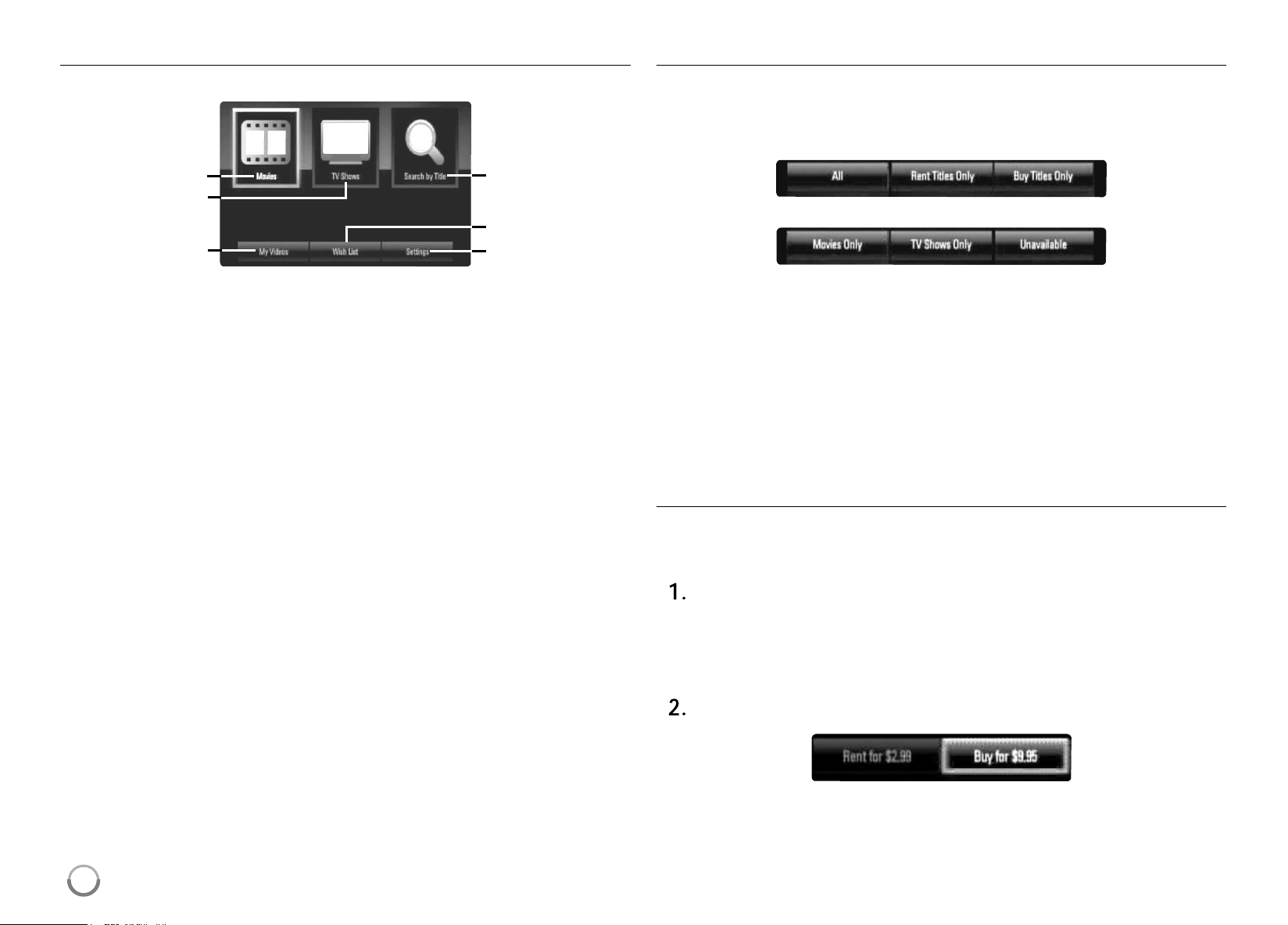
44
About the CinemaNow menu
Afteractivatingyourplayer,you’rereadytousetheCinemaNowservice.
a
Movies–Themovielistappearsonthescreen.Browsemovies
youwanttobuy/rentfromthecategorizedoptionsorsearchby
selectingthe[SearchbyTitle]option.
b
TVShows–TheTVshowlistappearsonthescreen. Youcan
browseTVepisodesyouwanttobuyfromthecategorizedoptions
searchbyselectingthe[Searchby Title]option.
c
SearchbyTitle–Searchmovies&TVepisodesbyenteringthe
titlenameonthekeyboardmenu.
d
MyVideos-Displaysthemovies& TVepisodesyouhavebought
orrented.Youcanbrowsethevideosfromcategorizedoptionsas
wellasplaythevideosfromthisscreen. TheMyvideosscreenis
whereyoucangetaccesstoallyourpreviouslyrentedor
purchasedcontentfromanyCinemaNowpoweredbydevice.
e
WishList–Displaysthemovies& TVepisodesyouhaveaddedto
yourCinemaNowWishList.Youcanbuy,rentorremovevideos
fromthelist.
f
Settings–Youcanactivateorde-activatetheCinemaNowService
fromyourplayer.Youcansetthecheckboxtoonlyshowthetitles
thatareavailableforrent.
My videos
TheMyvideosscreeniswhereyoucangetaccesstoallyourpreviously
rentedorpurchasedcontentfromanyCinemaNowpoweredbyservice.
Youcanviewyourcontentunderdif ferentfilters:
a b c
d e f
a
All–showallmovies& TVcontent
b
Renttitlesonly–showrenttitlesonly
c
Buytitlesonly–showbuytitlesonly
d
Moviesonly–showMoviesonly,noTV
e
TVShowsonly–showTVcontentonly,nomovies
f
Unavailable–videosthatarecurrentlyun-availableforstreaming
duetocontentownerrestrictions
Renting and Purchasing videos
Afteractivatingyourplayer,youarereadytobuyorrentmovies& TV
episodes.Youcanthenuseyourplayer ’sremotetobrowse,searchand
watchdirectlyonyourTV.
Selectavideoyouwanttobuyorrentfrom[Movies]or[TVShows]
menu.PressENTERwhileselectingthevideothumbnailtodisplay
the[TitleDetails].
The[TitleDetails]screenshowstheinformationofthevideosuchas
rating,runtime,etc.
Use
v V b B
toselect[Buy]or[Rent]andpressENTER.
a
b
d
c
e
f
HB954SA-AP.BUSALL_ENG_6606 8/14/09 5:13 PM Page 44
Loading ...
Loading ...
Loading ...