Loading ...
Loading ...
Loading ...
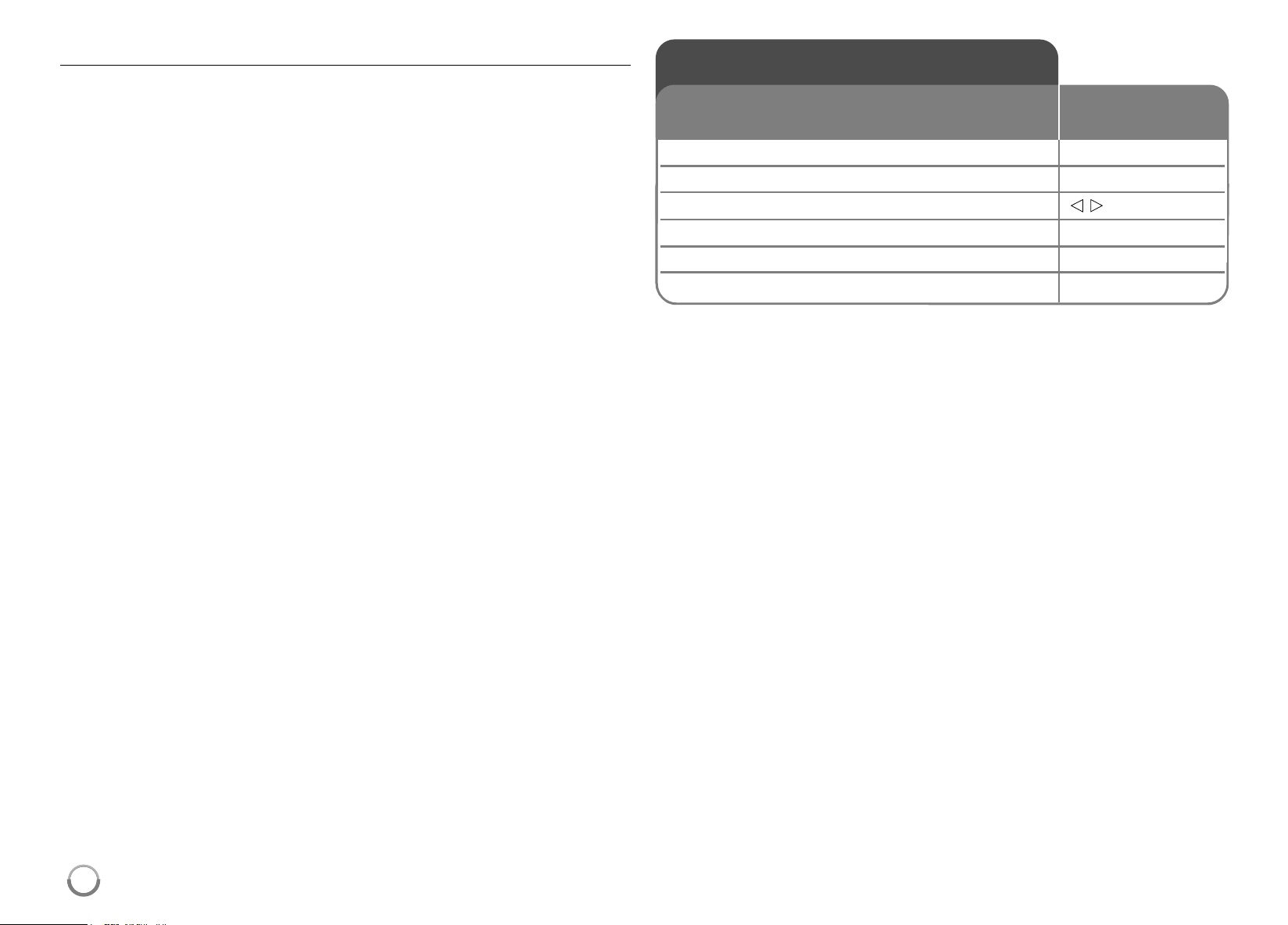
36
Playing secondary video (picture-in-picture)
Secondaryvideocanbeplayedfromadisccompatiblewiththepicture-in-
picturefunction.
Fortheplaybackmethod,refertotheinstructionsforthedisc.
Toturnon/offsecondaryvideo,pressPIP.Secondaryvideoisplayed.
PressthebuttontoturnitONorOFF.
Notes:
• Discsmaynotalwaysbeplayedbackaccordingtothesettingsonthis
unit,ascertainplaybackformatsareprioritizedoncertaindiscs.
• Onlytheprimaryvideoisplayedduringsearch/slow-motionorframe-by-
frame.
• Thisfunctionmaynotworkdependingonthedisc.
Notes:
• Youcanusevariousplaybackfunctions.Refertopages30-33.
• Onthe[MOVIE]menu,useredorbluebuttontomovetothefirstorthe
lastfileortrackandgreenoryellowbuttontomovetothepreviousor
nextpage.
• UnfinalizedDVDVRformatdiscsmaynotbeplayedinthisplayer .
• SomeDVD-VRdiscaremadewithCPRMdatabyDVDRECORDER.
Thisunitcannotsupportthesekindsofdiscs.
What is CPRM?
CPRMisacopyprotectionsystem(withscramblesystem)onlyallowing
therecordingof‘copyonce’ broadcastprograms.CPRMstandsfor
ContentProtectionforRecordableMedia.
Playing a movie
1 Inserts a disc containing movie contents. –
2 Displays the
[Home Menu]
: HOME
3 Selects the [Movie] option:
b B
, ENTER
4 Selects a movie from the [Movie] menu:
v V
5 Plays the selected movie: PLAY
6 Stops the playback: STOP
Theplayercanplayvideocontentsrecordedona
DVD-RW(VRmode)discs.
ON REMOTE
HB954SA-AP.BUSALL_ENG_6606 8/14/09 5:13 PM Page 36
Loading ...
Loading ...
Loading ...