Loading ...
Loading ...
Loading ...
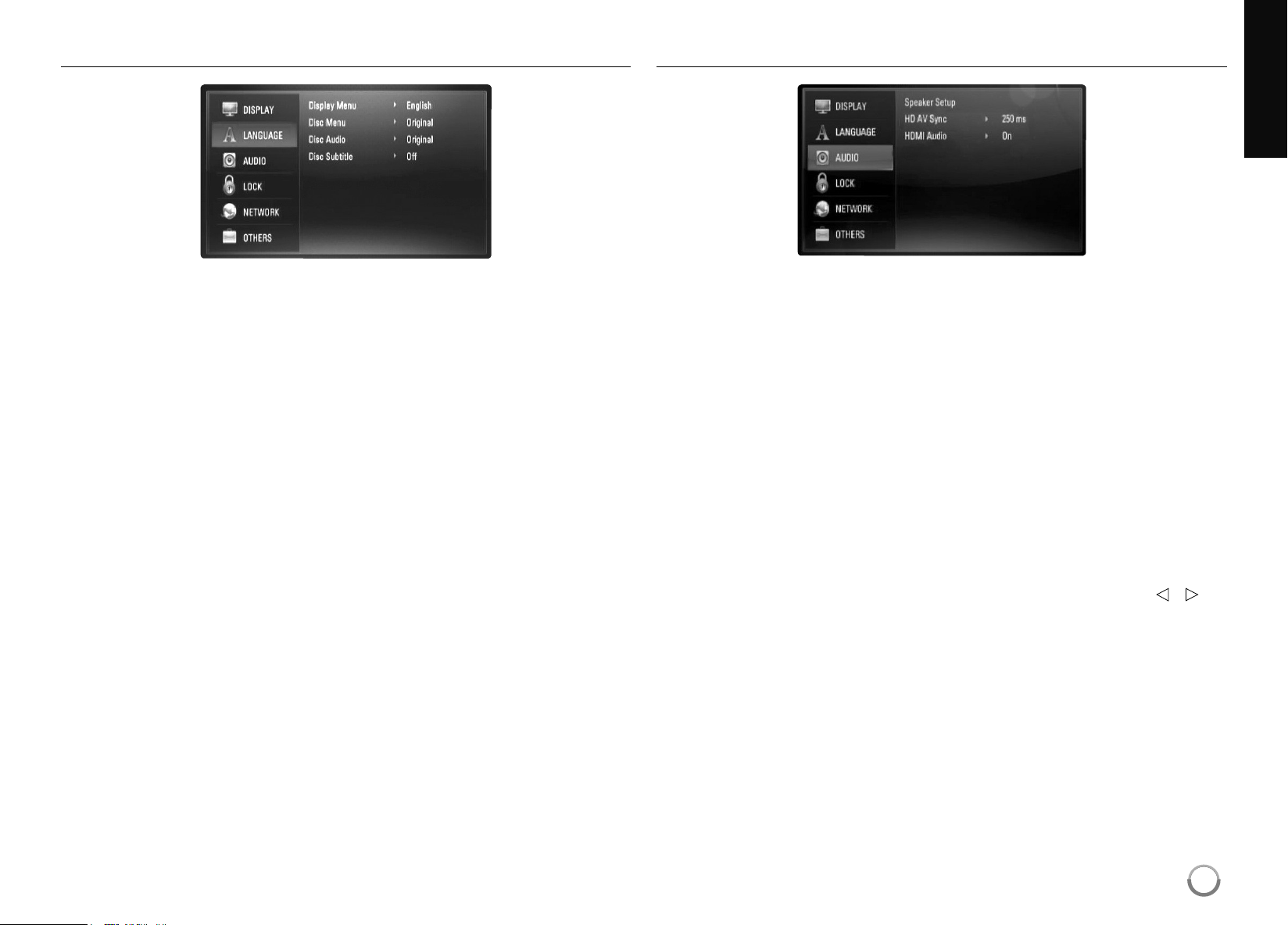
25
[LANGUAGE] Menu
Display Menu
Selectalanguageforthe[Setup]menuandon-screendisplay .
Disc Menu / Disc Audio / Disc Subtitle
Selectthelanguageyoupreferfortheaudiotrack(discaudio),subtitles,
andthediscmenu.
[Original] – Referstotheoriginallanguageinwhichthediscwas
recorded.
[Other] – PressENTERtoselectanotherlanguage.Usenumber
buttonsthenENTERtoenterthecorresponding4-digitnumber
accordingtothelanguagecodelistonpage59.
[Off] (for Disc Subtitle) – TurnoffSubtitle.
Note:
Dependingonadisc,yourlanguagesettingmaynotworkforsomedisc.
[AUDIO] Menu
Speaker Setup
Toobtainthebestpossiblesound,usetheSpeakerSetupdisplayto
specifythevolumeofthespeakersyouhaveconnectedandtheirdistance
fromyourlisteningposition.Usethe Testtoadjustthevolumeofthe
speakerstothesamelevel.
[Speaker] – Selectaspeakerthatyouwanttoadjust.
[Volume] – Adjusttheoutputlevelofeachspeaker.
Besuretoset“Test”to“All”foreasyadjustment.
[Distance] – Adjustthedistancebetweeneachspeakerandthe
listeningposition.
[Test] – Thespeakerswillemitatesttone.
All:Thetesttoneisemittedfromeachspeakerinsequence.
Tosaveyoursettings,pressENTERandselect[Yes]bypressing
b
/
B
.
HB954SA-AP.BUSALL_ENG_6606 8/14/09 5:13 PM Page 25
Loading ...
Loading ...
Loading ...