Loading ...
Loading ...
Loading ...
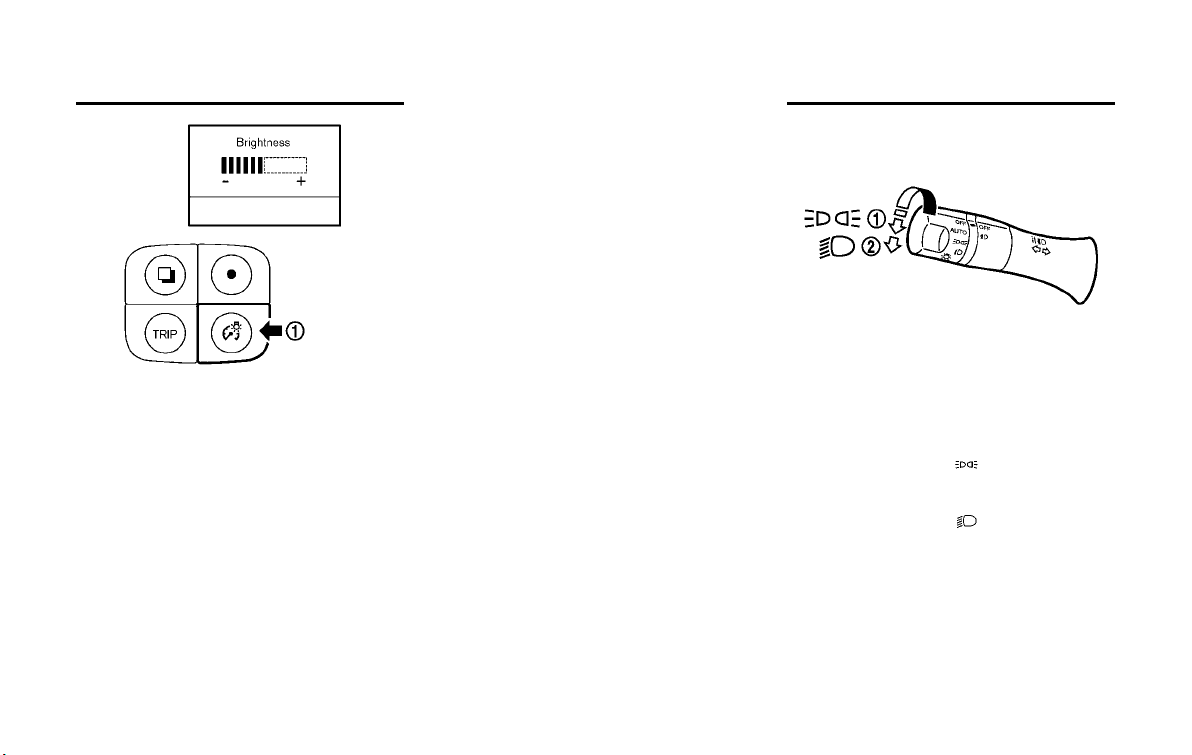
The instrument brightness control switch can be
operated when the power switch is in the ON
position. When the switch is operated, the dot
matrix liquid crystal display switches to the
brightness adjustment mode.
Push the switch
*
1
to display the setting menu
of the brightness control on the dot matrix liquid
crystal display.
Push the
*
1
button to move the bar to the +
side. If the bar reaches the maximum brightness,
a chime will sound. If the button
*
1
is pushed
again when the brightness is at the maximum
setting, the instrument lights turn off.
If the button
*
1
is pushed again, the instrument
lights are turned on to the lowest brightness
setting.
HEADLIGHT SWITCH
Lighting
*
1
Turn the switch to the position:
The front park, side marker, tail, license plate and
instrument lights will come on.
*
2
Turn the switch to the position:
The headlights will come on and all the other lights
will remain on.
Instruments and controls 2-41
INSTRUMENT BRIGHTNESS
CONTROL
HEADLIGHT AND TURN SIGNAL
SWITCH
Loading ...
Loading ...
Loading ...