Loading ...
Loading ...
Loading ...
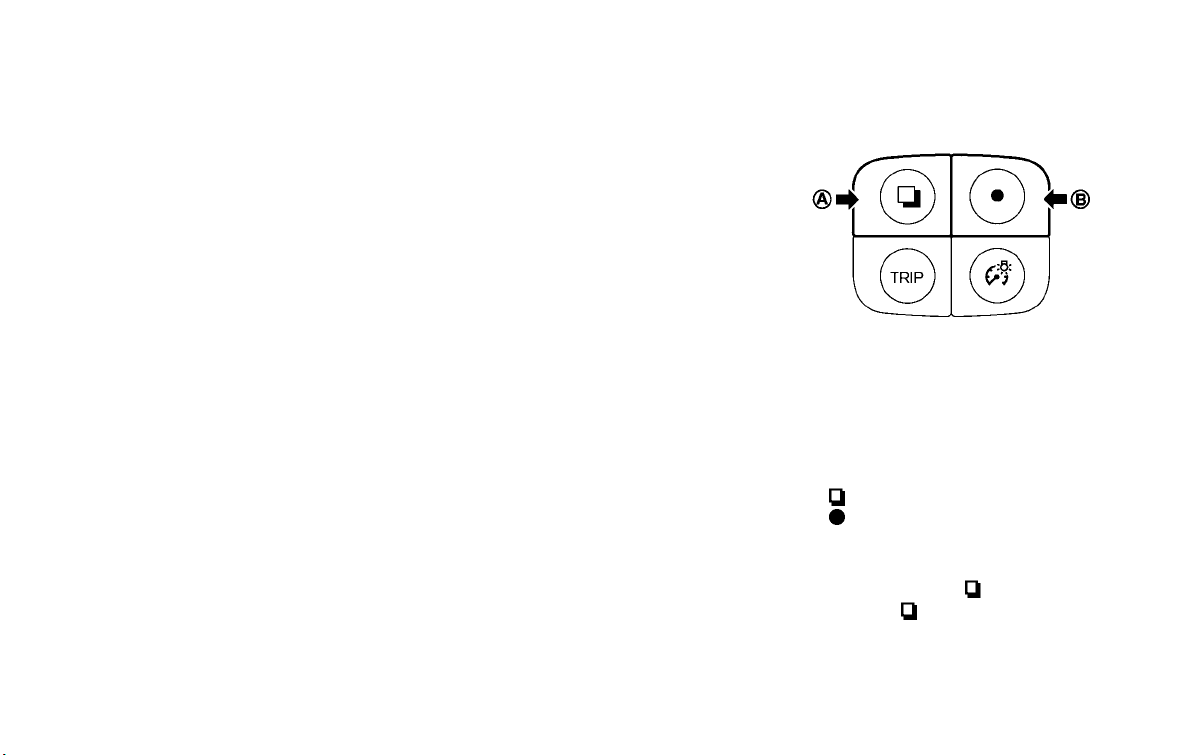
25. Cruise control indicator
Cruise main switch indicator:
This indicator is displayed when the cruise
control main switch is pushed. When the main
switch is pushed again, the indicator disap-
pears. When the cruise control main switch
indicator is displayed, the cruise control system
is operational.
Cruise set switch indicator:
This indicator is displayed while the vehicle
speed is controlled by the cruise control system.
If the indicator blinks while the power switch is in
the READY to drive position, it may indicate that
the cruise control system is not functioning
properly. Have the system checked by a
NISSAN certified LEAF dealer.
See “Cruise control” in the “5. Starting and
driving” section for details.
26. Shift position indicator
The shift position indicator shows the vehicle
position when the power switch is in the ON or
READY to drive position. For more details, see
“Driving vehicle” in the “5. Starting and driving”
section of this manual.
27. SHIFT "P" warning (if so
equipped)
This warning appears alternating with door/rear
hatch open warning when the driver’s door is
opened with the shift position in any position
other than the P (Park) position. See “5. Door/
rear hatch open warning (power switch is in the
ON position) ” earlier in this section. If this
warning appears, push the P position switch and
place in the P (Park) position.
TRIP COMPUTER
Switches for the trip computer are located on
the left side of the combination meter panel. To
operate the trip computer, push the switches
*
A
switch
*
B
switch
When the power switch is pushed to the ON
position, modes of the trip computer can be
selected by pushing the
switch
*
A
.
Each time the
switch
*
A
is pushed, the
display will change as follows:
Charging time ? Energy economy ? Average
speed ? Driving distance and elapsed time?
Instruments and controls 2-27
Loading ...
Loading ...
Loading ...