Loading ...
Loading ...
Loading ...
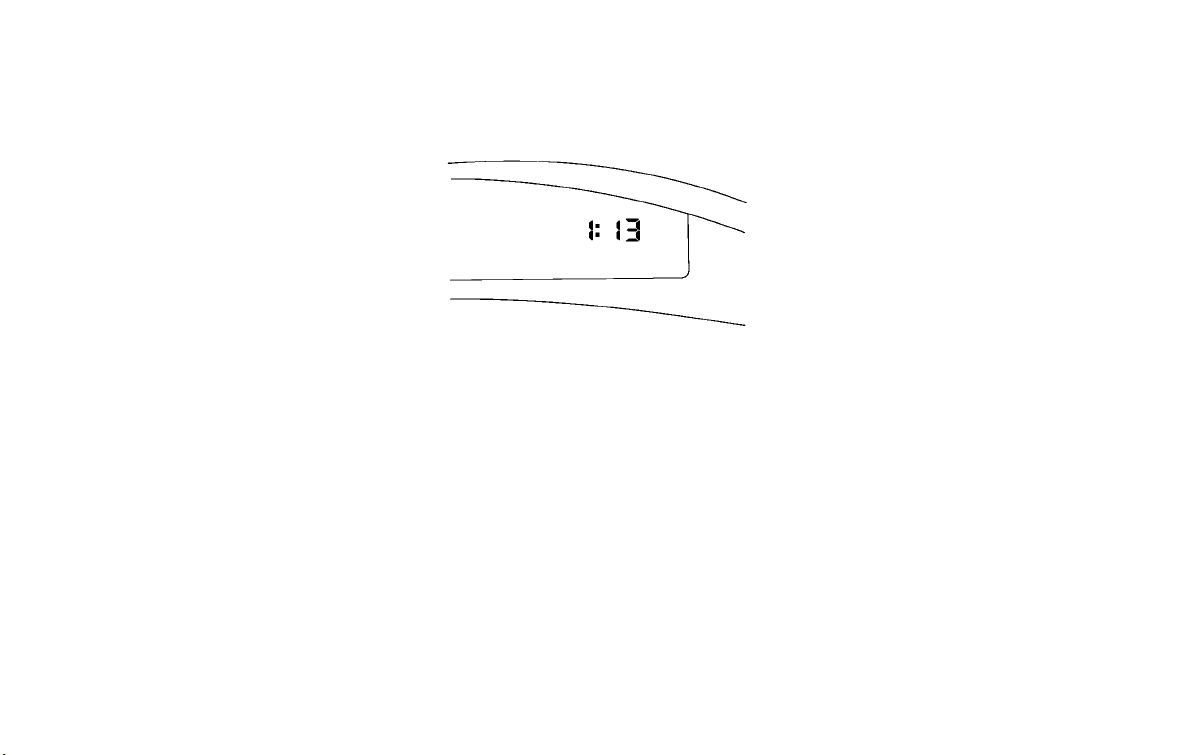
accessories are on.
Instant ECO driving level
The instant ECO driving level
*
1
is displayed by
the number of bars that increase (more eco-
nomical driving) or decrease (less economical
driving) depending on vehicle operation.
Long term ECO driving level
Long term ECO driving is indicated by ECO
TREE symbols. The longer the vehicle is
operated economically, the more segments of
the large ECO TREE symbol
*
2
are displayed.
When all of the segments of the large ECO
TREE symbol are displayed, a small ECO TREE
indicator
*
3
is also displayed, and the large
ECO TREE symbol display is reset. The longer
the vehicle is operated economically, the more
small ECO TREE symbols are displayed. The
ECO TREE symbols that were illuminated while
driving will turn off when the vehicle power is
turned off. The ECO TREE symbols are stored in
the navigation system to show long term efficient
vehicle operation.
To increase the ECO driving level and for
information about driving the vehicle efficiently,
see “Improve driving range” in the “EV. Over-
view” section.
CLOCK
Adjust the clock on the setting screen of the dot
matrix liquid crystal display. See “5. Settings”
later in this section.
If the power supply (12-volt battery) is discon-
nected, the clock will not indicate the correct
time. Readjust the time.
NOTE:
This clock is not synchronized with the
clock displayed on the navigation system
screen. The charging timer starts and stops
charging base on the time displayed on the
navigation system screen. See LEAF Navi-
gation System Owner’s Manual.
Instruments and controls 2-11
Loading ...
Loading ...
Loading ...