Loading ...
Loading ...
Loading ...
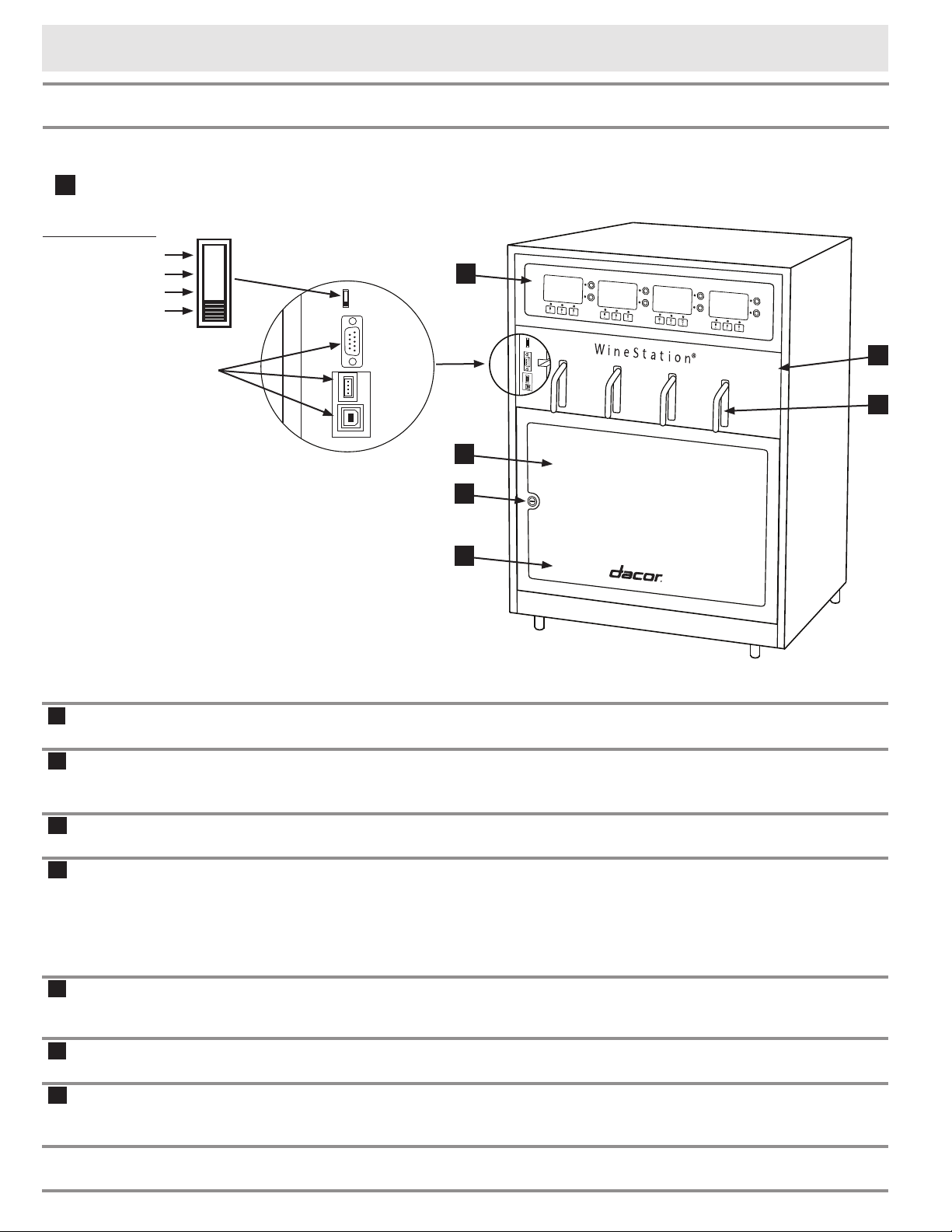
4
Getting to Know Your Wine Dispensing System
Switch Positions
ON
SERVICE MODE
RESERVED
OFF
System
Main Power Switch
(under spout cover)
For use by
authorized
service
personnel only
A
Main power
switch
Use the switch to turn the system ON and OFF and to access the main service
menu (see page 11).
B
Control panel The control panel has a display and set of pour control buttons for each wine
bottle. The control panel is also used to change the settings on the unit, such as
amount of wine poured with each button push and the temperature settings.
C
Bottle bay The bottle bay can hold up to four bottles of wine at a time, ready for pouring at
the touch of a button.
D
Bottle bay door The locking bottle bay door is see-through to allow you to read the bottle labels
with the door closed. When the key is removed, the lock on the door prevents
access to the wine bottles in two ways. First, it prevents direct access to the
wine bottles by keeping the door from opening. Second, when the control panel
is locked (see page 15), the lock on the door prevents access to the main
power switch which is required to unlock the control panel and dispense wine.
E
Drip tray Inside the bottle bay. The drip tray is removable and washable. It helps protect
against spills and catches condensation build up. Empty regularly to prevent
overflow.
F
Spout cover Open the door and lift up the spout cover to insert the wine bottles (with dis-
pensing heads attached) into the system and to access the power switch.
G
Spouts Attached to the removable Clean-Pour
®*
dispensing heads (see page 6) that
are inserted into the bottle bay, the spouts allow quick and clean dispensing of
your favorite wines.
D
E
C
G
B
A
F
* Clean-Pour is a registered trademark of Napa Technology
Loading ...
Loading ...
Loading ...
