Loading ...
Loading ...
Loading ...
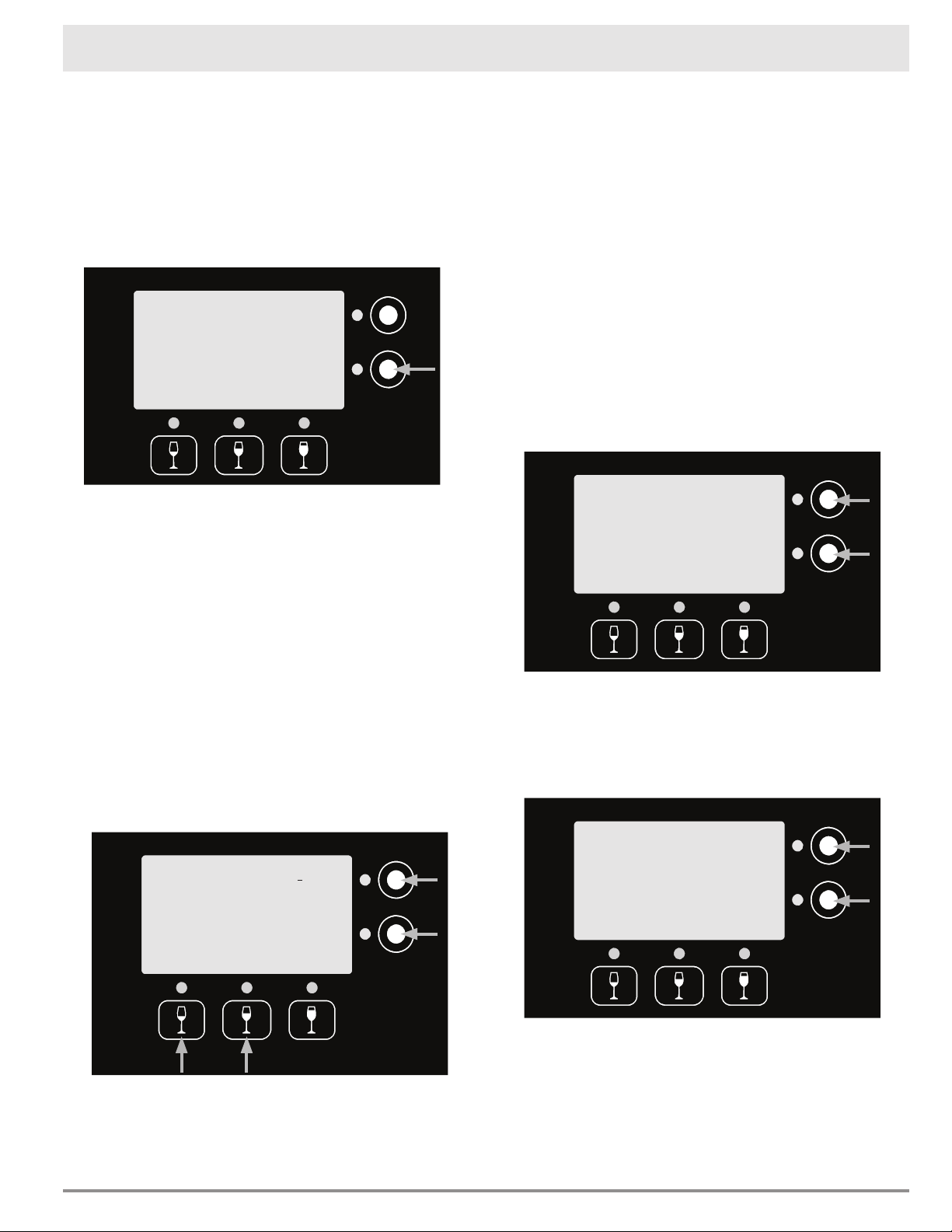
17
System Name Change
If you want you can change the name on the top of
the display from DACOR to anything you want, up to
20 characters long (for example Our Wine Cellar).
To change the system name display:
1. From the main service menu (see page 11),
push WineStation Service next to any of the
displays.
2. Push More twice.
3. Push System Name.
4. Push the left (<) and right (>) buttons below
the display to select the position of each charac-
ter to change.
You can scroll through the available letters/num-
bers by pushing the buttons next to the up (▲)
and down (▼) symbols repeatedly. When the
desired character appears on the display, push
(<) or (>) to put the cursor on the next charac-
ter to be changed. There is also a "space" avail-
able. Inserting spaces to the right and left allows
you to center the text on the display.
NOTE: Pushing the up (▲) button selects upper
case letters, while pushing the down (▼) button
selects lower case letters.
5. Repeat steps 3 and 4 until all of the desired let-
ters/numbers have been changed, then push
Exit.
Operating Your Wine Dispensing System
< >
▲
▼
Exit
Our Wine Cellar
6. Slide the power switch up to the ON position.
The new system name will appear on all four
displays.
7. Lower the spout cover and close the front door.
Display Contrast/Brightness Settings
The contrast and brightness of each LCD screen can
be adjusted separately.
To adjust the display contrast/brightness:
1. From the main service menu (see page 11),
push WineStation Service next to any of the
displays.
2. Push More twice.
3. Push Adjust Cont.
4. Select the desired contrast level by pushing the
buttons next to the up (▲) and down (▼) sym-
bols on the display repeatedly.
5. Push Prev.
6. Push Adjust Bright.
7. Select the desired brightness level by pushing
the buttons next to the up (▲) and down (▼)
symbols on the display repeatedly.
8. Push Exit.
9. Repeat steps 1 - 8 for any of the other displays
you wish to adjust, then slide the power switch
up to the ON position.
10. Lower the spout cover and close the front door.
Bottle Service
WineStation Service
Prev
▲
▼
Exit
Adjust LCD
Contrast
Max
Set
▲
▼
Exit
Adjust
Display
Brightness
Loading ...
Loading ...
Loading ...
