Loading ...
Loading ...
Loading ...
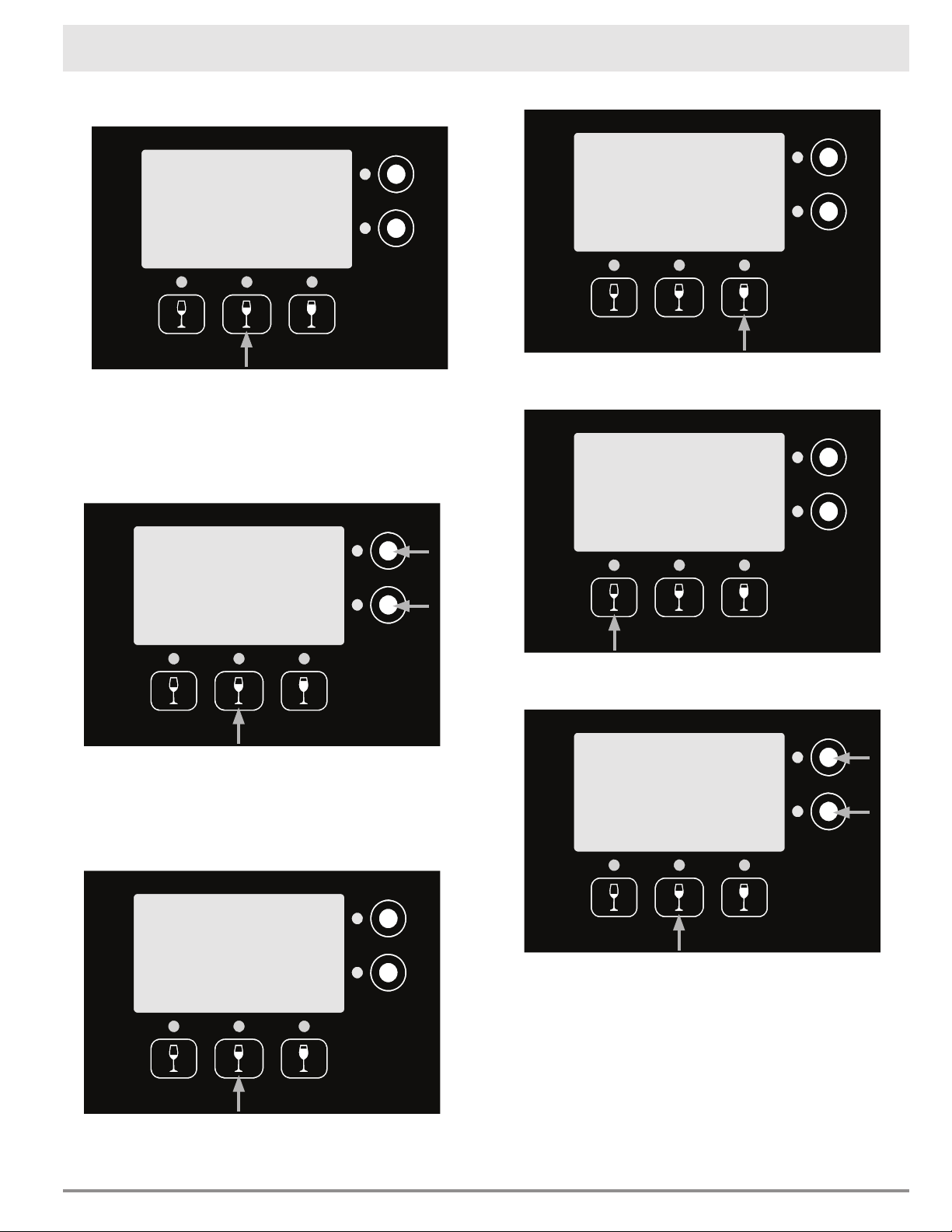
13
Operating Your Wine Dispensing System
◊ To leave the generic display on the screen
(for example White Wine) push Exit.
◊ To select a specific wine type push the up
(▲) and down (▼) buttons on the right to
select a specific wine (for example Sauvi-
gnon Blanc), then push Exit. A list of the
specific wine types programmed into the
system appears on page 18.
• Push Exit twice.
Changing the Volume (ounces) Dispensed
and/or Display Bottle Description
1. Push Wine Display.
2. Push Set VOL.
3. Push the button for which you want to adjust the
pour volume (for example 1oz).
4. Push the up (▲) and down (▼) buttons on the
right to select the pour volume, then push Exit.
5. You may select another button to adjust the
volume, or push Exit.
continued...
Purge
Bottle
Display
Wine
Exit
Detect
Pour
Bottle Service
Wine
Select
Year
Set
Exit
VOL
Set
2008
Red Wine
1oz 3oz
Exit
6oz
Select Volume
Red White
Exit
▲
▼
Other
2010
White Wine
Red White
Exit
▲
▼
Other
2010
Sauvignon Blanc
1oz
Exit
3oz
▲
▼
6oz
Loading ...
Loading ...
Loading ...
