Loading ...
Loading ...
Loading ...
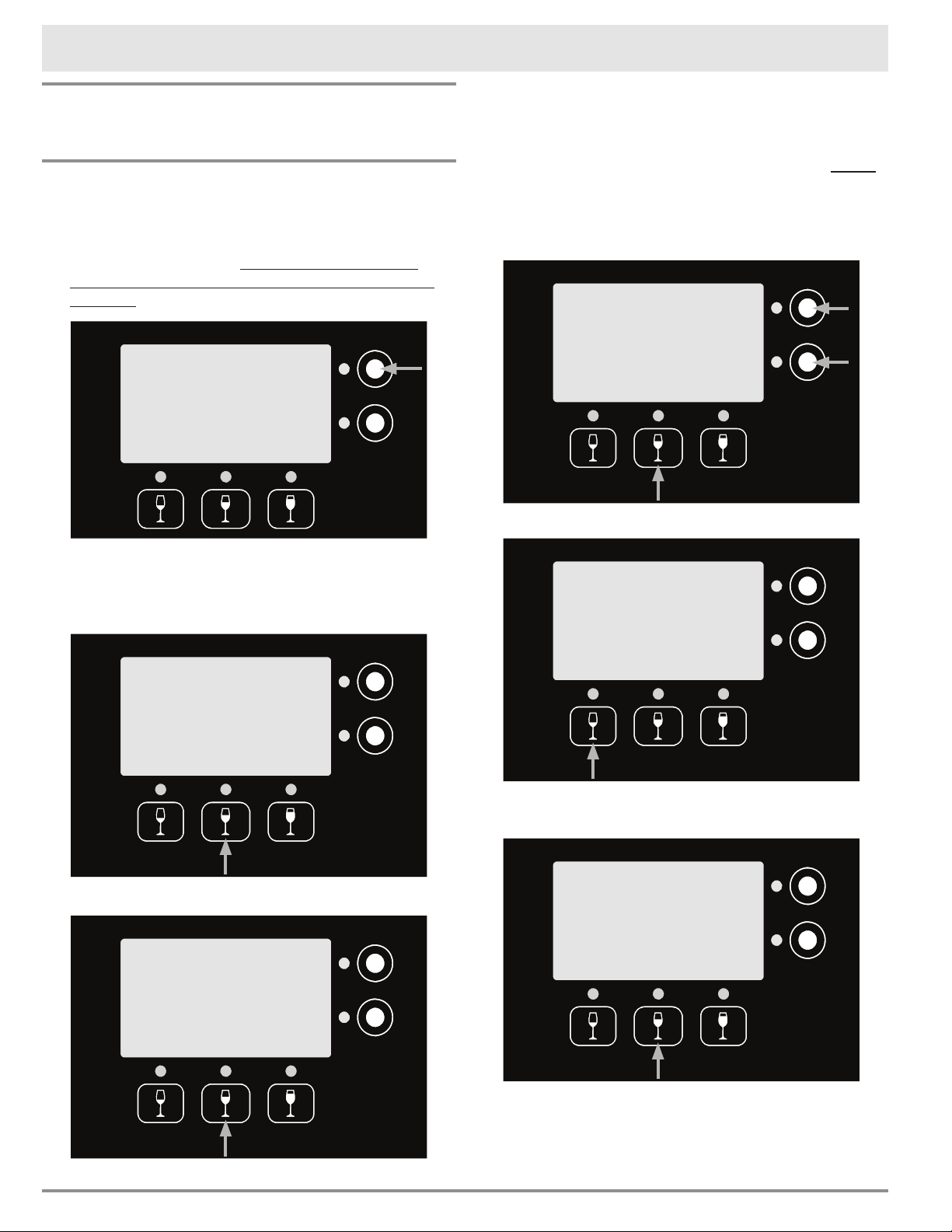
12
Changing the Individual Bottle
Settings
The volume (amount in ounces), display settings
and pour detect function may be changed for the
individual bottle positions.
• From the main service menu (see page 11),
push Bottle Service next to the display for
the bottle bay that needs to have the settings
changed.
Changing the Bottle Description on the
Display
1. Push Wine Display.
2. Push Set Year.
Operating Your Wine Dispensing System
3. Push the center button below the display repeat-
edly to select ±1 Year, ±10 Year or No Year.
When the display is set to ±10 Year, the display
jumps 10 years every time the up (▲) and down
(▼) buttons on the right are pushed. You must
push Select Wine to exit after changing the
year. NOTE: When large year changes need to
be made, adjust the last digit first then the 10
year increments.
Push Select Wine.
◊ Push Red, White or Other, to select the
wine type.
Bottle Service
WineStation Service
Purge
Bottle
Display
Wine
Exit
Detect
Pour
Bottle Service
Wine
Select
Year
Set
Exit
VOL
Set
2008
Red Wine
Wine
Select
Year
±1
▲
▼
VOL
Set
2010
Red Wine
Wine
Select
Year
±1
▲
▼
VOL
Set
2010
Red Wine
Red White
Exit
Other
2010
Red Wine
Loading ...
Loading ...
Loading ...
