Loading ...
Loading ...
Loading ...
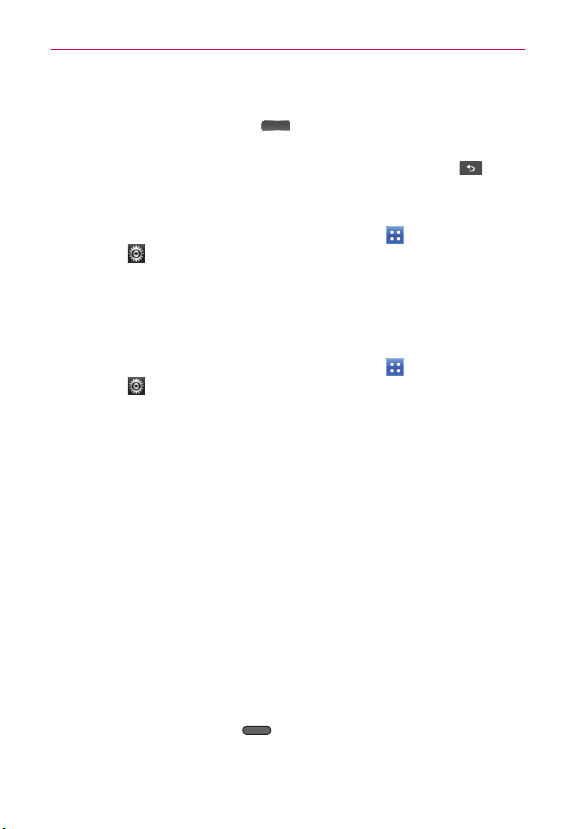
68
Important notice
Switching between multiple applications
1. Press and hold the Home Key . A screen with the icons of
applications that you’ve used recently will appear.
2. Tap the application icon you want to open or tap the Back Key
to
return to the current screen.
Stopping applications
1. From the Home screen, tap the Applications Key then select
Settings > Applications > Manage applications > Running tab.
2. Scroll to the desired application and tap Stop > OK to stop it.
8. Transferring music, photos and videos using USB mass
storage devices
1. From the Home screen, tap the Applications Key , then select
Settings > Storage to view the storage space. (If you want to
transfer files from or to a microSD card, insert a microSD card into the
phone.)
2. Connect the phone to your PC using the USB cable.
3. The USB Mass Storage mode screen will appear. If you tap Turn on
USB storage, your device connection should be recognized by your PC.
4. Open the removable memory folder on your PC. You can view the mass
storage content on your PC and transfer the files.
5. Copy the files from your PC to the drive folder.
6. When you are finished, tap Turn off USB storage to disconnect the
phone.
9. When the screen freezes
If the screen freezes or the phone does not respond when you try to
operate it:
Remove the battery, reinsert it, then turn the phone on. You can also press
and hold the Power/Lock Key
for 10 seconds to reboot the phone. If it
still does not work, please contact the service center.
Loading ...
Loading ...
Loading ...