Loading ...
Loading ...
Loading ...
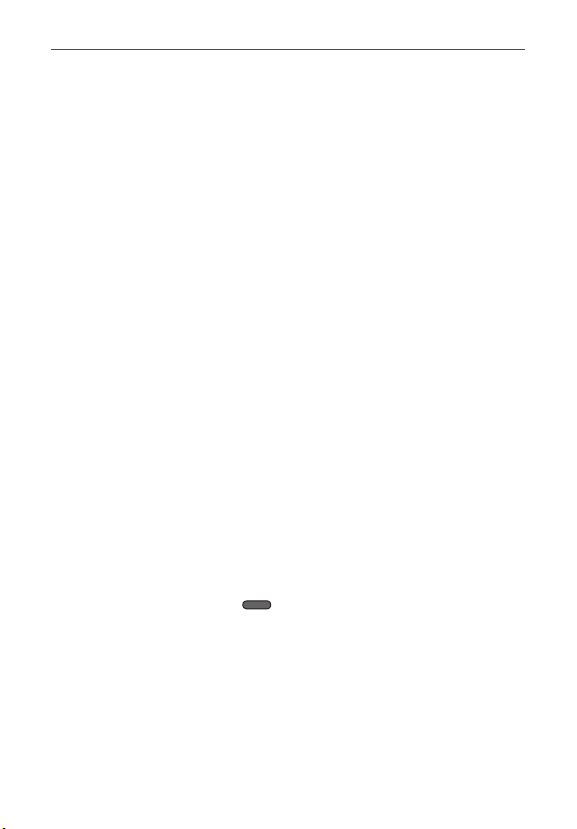
60
Settings
data is already installed.
Speech rate – Allows you to select how quickly you want the
synthesizer to speak.
Language – Allows you to select the language of the text you want the
synthesizer to read. This is particularly useful in combination with Always
use my settings to ensure that text is spoken correctly in a variety of
applications.
Engines
Pico TTS – Configure the Pico TTS engine settings.
Accessibility
Use the Accessibility settings to configure accessibility plug-ins you have
installed on your phone.
NOTE Requires additional plug-ins.
Accessibility – Checkmark to enable the accessibility.
Accessibility services
TalkBack - Allows you to set up the Talkback function. Tap the TalkBack
checkbox to turn on TalkBack functionality.
SoundBack- Allows you to set up the Soundback function. Tap the
SoundBack checkbox to turn on SoundBack functionality.
Power button
Power button ends call – When enabled, you can end voice calls by
pressing the Power/Lock Key
.
Date & time
Use Date & time – settings to set your preference for how dates are
displayed.
Use 24-hour format – Checkmark to display the time using 24-hour time
format - for example, 13:00 rather than 1:00 pm.
Select date format – Allows you to select the format for displaying dates.
Loading ...
Loading ...
Loading ...