Loading ...
Loading ...
Loading ...
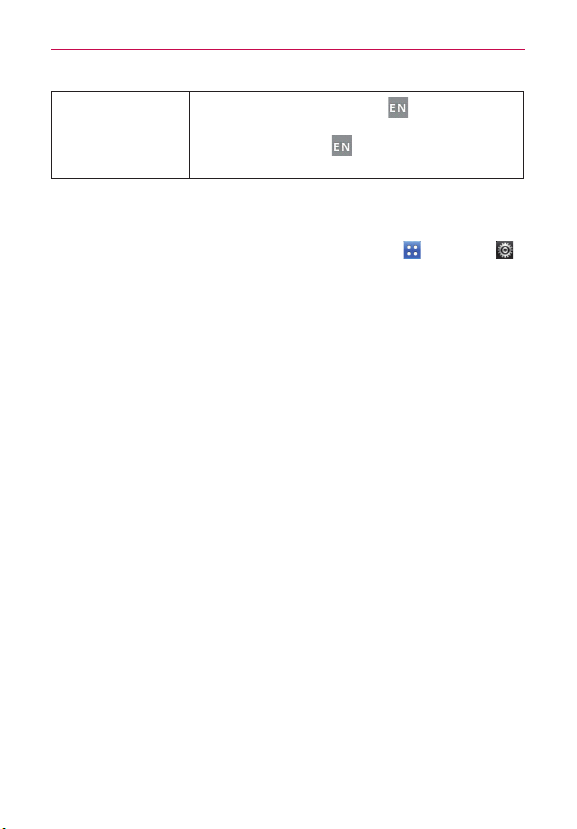
18
The Basics
Language toggle
Tap and hold the Language Key to open a menu
to set alternate languages. Then while typing, simply
tap the Language Key
to toggle between your
language keyboards.
Text input settings
To change your text entry settings and see the dictionary of terms you have
used, from the Home screen, tap the Applications Key
> Settings
> Language & keyboard.
㻌
To change the default language, tap Select language, then tap the
language you want to use.
㻌
To change the input method, tap Input method and select the desired
keyboard.
㻌
To set various LG keyboard settings, tap LG keyboard and set the
desired settings.
㻌
To view the words you have added to your personal dictionary, tap
User dictionary. Tap New word to add a new word.
Entering special characters
You can also enter special characters (e.g. “á”) while using the on-screen
keyboard.
For example, to enter "á", tap and hold the "a" key until extra characters are
displayed. Then select the special character you want.
Loading ...
Loading ...
Loading ...