Loading ...
Loading ...
Loading ...
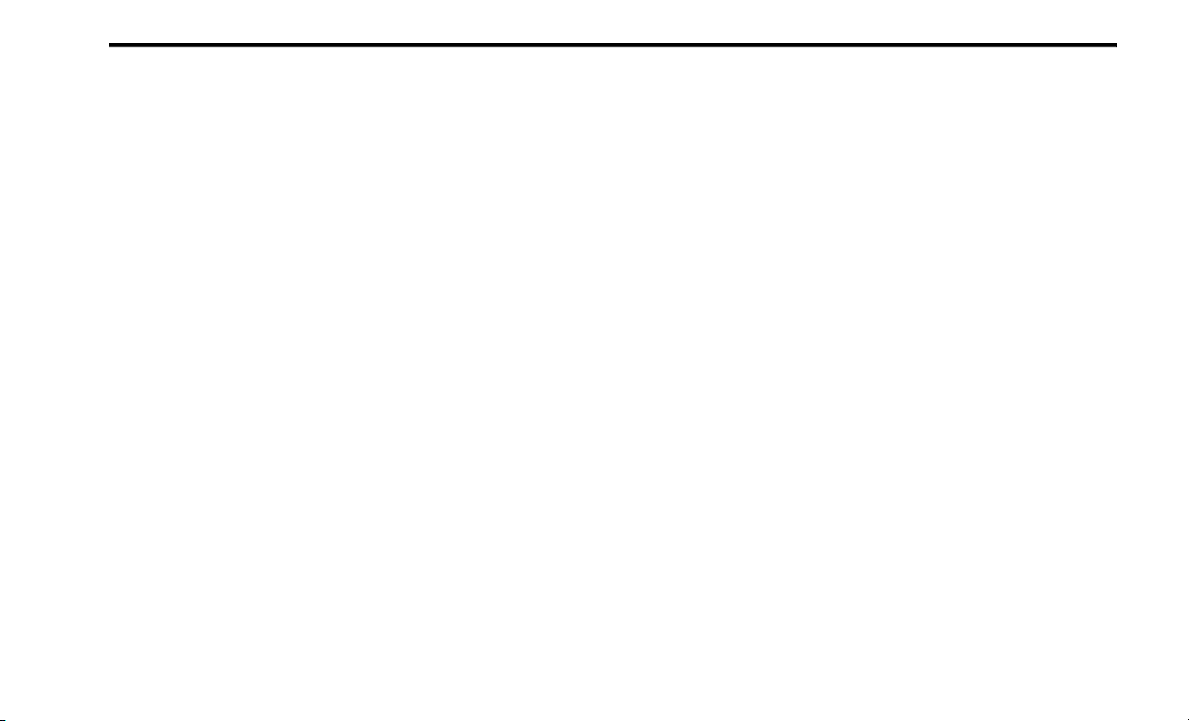
6
MULTIMEDIA
CYBERSECURITY ............................................... 265
UCONNECT SETTINGS ...................................... 266
Customer Programmable
Features — Radio 4.3 Settings..
................266
Customer Programmable Features —
Uconnect 3/3 NAV Settings .
.
....................274
SAFETY AND GENERAL INFORMATION .
.
........ 285
Safety Guidelines..
.....................................285
RADIO 4.3.
.......................................................... 286
I
ntroduction..
..............................................286
Radio Mode..
..............................................287
Media Mode .
.
.............................................291
Uconnect Phone (4.3) ..
.............................294
More Mode.
.
...............................................305
UCONNECT 3/3 NAV WITH 8.4-INCH
DISPLAY.............................................................. 306
I
ntroduction To the Uconnect 3/3 NAV
With 8.4-Inch Display..
...............................306
Radio Mode.
.
..............................................307
Media Mode ..
.............................................316
Uconnect Phone.
.
.......................................324
Navigation Mode — If Equipped..
..............339
More Mode..
...............................................363
STEERING WHEEL AUDIO CONTROLS — IF
EQUIPPED ..
........................................................ 363
Radio Operation.........................................364
Media Mode ..
.............................................364
IPOD®/USB/MP3 CONTROL .
.
......................... 364
UCONNECT MULTIMEDIA — VIDEO
ENTERTAINMENT SYSTEM (VES)
(IF EQUIPPED) ..
..................................................365
Getting Started ..........................................365
Single Video Screen..
.................................365
Play Video Games.
.
....................................365
Listen To An Audio Source On Channel 2 While
A Video Is Playing On Channel 1.
.
.............366
Play A DVD Using The Touchscreen
Radio .
.........................................................367
V
ES Remote Control — If Equipped .
.
........367
Remote Control Storage..
..........................369
Locking The Remote Control.
.
...................369
Replacing The Remote Control
Batteries.
....................................................369
I
mportant Notes For Single Video Screen
System.
.......................................................369
Uconnect Headphones Operation ..
..........370
Controls ......................................................370
R
eplacing The Headphone Batteries .
.
.....371
Accessibility..
..............................................371
Stereo Headphone Lifetime Limited
Warranty.
....................................................371
S
ystem Information .
.
.................................372
RADIO OPERATION AND MOBILE PHONES ..
..376
Regulatory And Safety Information..
.........377
VOICE COMMAND (UCONNECT 3/3 NAV) .
.....378
U
connect 3/3 NAV.....................................378
U
connect Voice Commands..
....................379
CUSTOMER ASSISTANCE
SUGGESTIONS FOR OBTAINING SERVICE FOR
YOUR VEHICLE .................................................. 380
Prepare For The Appointment ..
................380
Prepare A List.
.
...........................................380
Be Reasonable With Requests..
...............380
IF YOU NEED ASSISTANCE ..
............................ 380
FCA US LLC Customer Center...................381
FCA Canada Inc. Customer Center..
.........381
In Mexico Contact.
.
....................................381
Puerto Rico And US Virgin Islands..
..........381
Customer Assistance For The Hearing Or
Speech Impaired (TDD/TTY) .
.
...................381
Service Contract ..
.....................................381
WARRANTY INFORMATION.
.
............................ 382
MOPAR PARTS..
................................................. 382
REPORTING SAFETY DEFECTS ........................ 382
In The 50 United States And
Washington, D.C. ..
.....................................382
In Canada.
..................................................383
P
UBLICATION ORDER FORMS ..
...................... 383
Loading ...
Loading ...
Loading ...