Loading ...
Loading ...
Loading ...
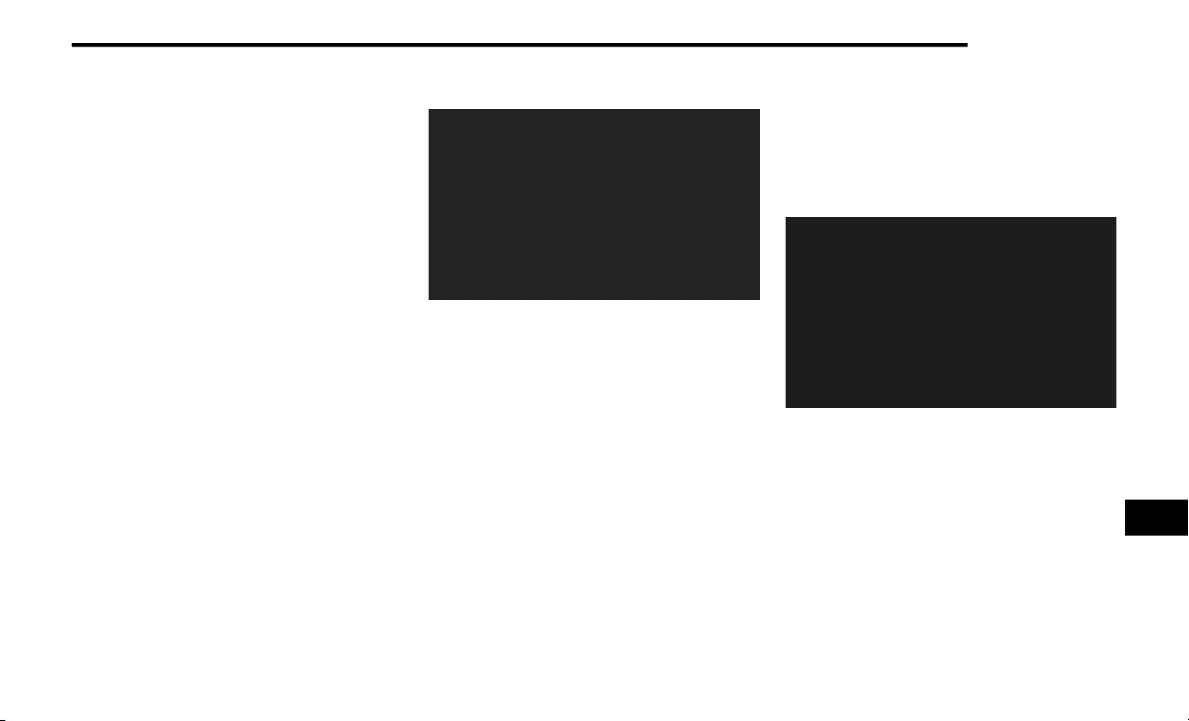
MULTIMEDIA 363
Garmin® is a trademark of Garmin® Ltd. or its
subsidiaries, registered in the USA and other
countries. This trademark may not be used
without the express permission of Garmin®.
All other company names and trademarks
me
ntioned or referenced in this documentation
are the properties of their respective owners. All
rights reserved.
MORE MODE
“More” Main Menu
The More Main Menu consists of the following
options:
Settings
SiriusXM® Travel Link (if equipped)
Refer to the “Navigation Mode” in this
se
ction for more information.
Settings Main Menu
Radio Settings Main Menu
Press the Settings button to display the list of
av
ailable settings.
Refer to “Uconnect Settings” in this section for
fu
rther information.
Accessibility
Accessibility is a feature of the DVD system that
an
nounces a function prior to performing the
action. The first time a button is pressed the
system will identify the button, and will enact
the function of the button the second time it is
pressed. For further information, refer to
“Uconnect Settings” in “Multimedia.”
STEERING WHEEL AUDIO CONTROLS — IF
EQUIPPED
The remote sound system controls are located
on the rear surface of the steering wheel. Reach
behind the wheel to access the switches.
Steering Wheel Audio Controls (Back View Of Steering
W
h
eel)
The right-hand control is a rocker-type switch
wi
th a push button in the center and controls
the volume and mode of the sound system.
Pushing the top of the rocker switch increases
the volume, and pushing the bottom of the
rocker switch decreases the volume.
Pushing the center button makes the radio
sw
itch between the various modes available
(AM/FM/SXM or Media etc.)
9
Loading ...
Loading ...
Loading ...