Loading ...
Loading ...
Loading ...
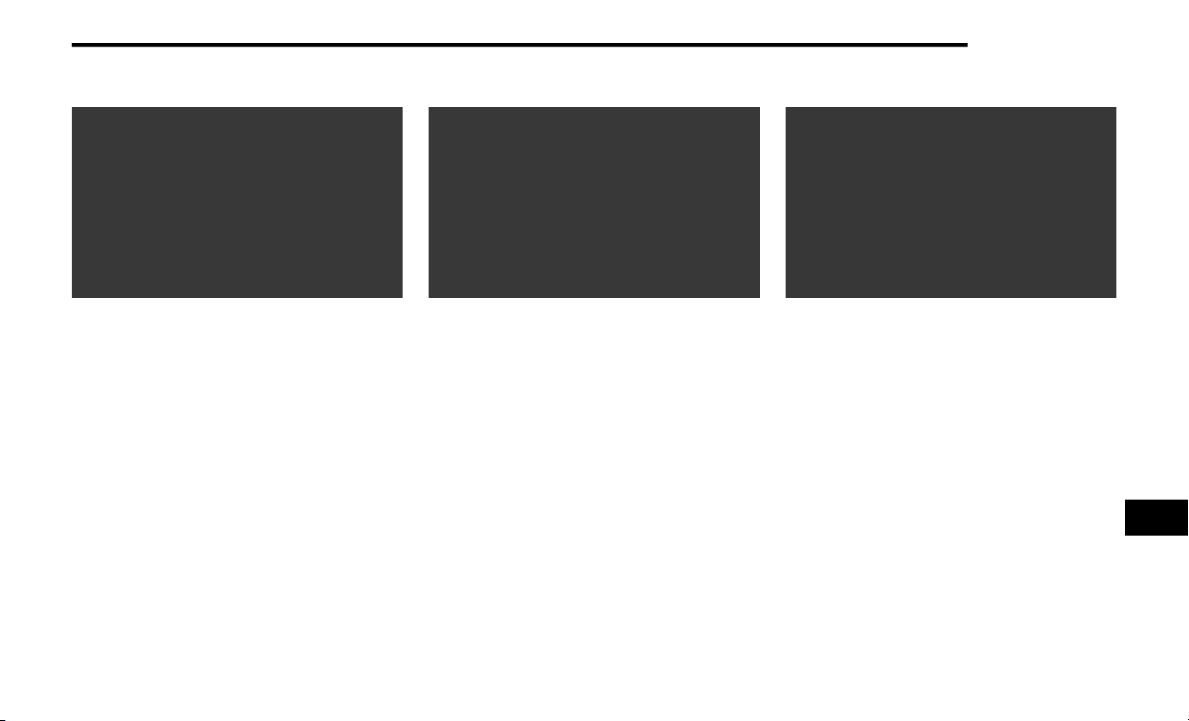
MULTIMEDIA 315
Speed Adjusted Volume
Speed Adjusted Volume
Press the Speed Adjusted Volume button to
a
c
tivate the Speed Adjusted Volume screen.
Press the Speed Adjusted Volume button to
se
lect between “OFF,” “1,” “2”, or “3.” This will
decrease the radio volume relative to a
decrease in vehicle speed.
Music Info Cleanup
Music Info Cleanup
Press the On button to activate the Music Info
C
le
anup. Press “Off” to deactivate this feature.
When Music Info Cleanup is on, the radio uses
th
e Gracenotes database to display standard
normalized information for song title, artist,
album, etc.
Surround Sound — If Equipped
Surround Sound
Press the On button to activate Surround
S
o
und. Press “Off” to deactivate this feature.
When Surround Sound is on, you can hear audio
co
ming from every direction as in a movie
theatre or home theatre system.
9
Loading ...
Loading ...
Loading ...