Loading ...
Loading ...
Loading ...
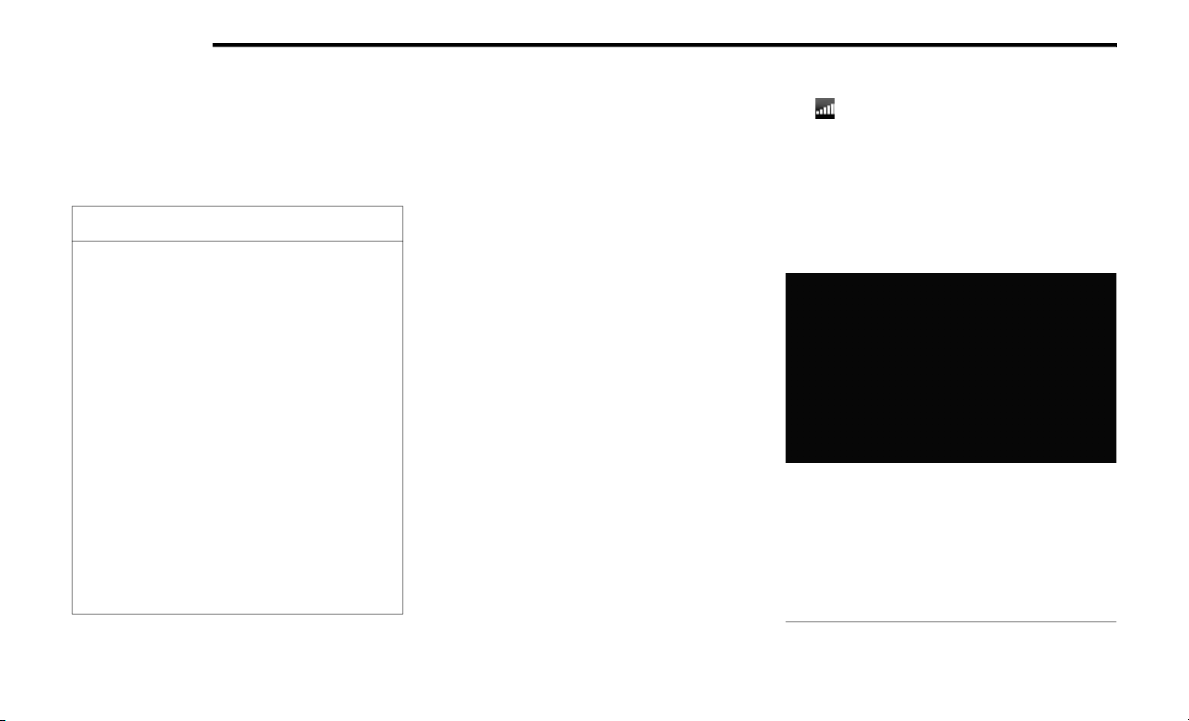
340 MULTIMEDIA
Be careful of the ambient temperature. Using
the navigation system at extreme tempera-
tures can lead to malfunction or damage.
Als
o note that the unit can be damaged by
strong vibration, metal objects, or by water
getting inside the unit.
Notice
This navigation system can be used when the
ig
nition key is turned to ON/RUN or ACC.
To preserve the battery, however, it should
be used with the engine running whenever
p
o
ssible. Using the navigation system for a long
time with the engine switched off can cause the
battery to run down.
Map Data Information
Garmin® uses a combination of governmental
an
d private data sources. Virtually all data
sources contain some inaccurate or incomplete
data. In some countries, complete and accurate
map information is either not available or is
prohibitively expensive.
Getting Started
To access the Navigation system, press the Nav
button on bottom of the screen.
Setting Up Your System
When using your navigation system for the first
ti
me, complete the following tasks:
1. Acquire satellites.
2
. Understand the main menu.
A
cquiring Satellites
The bars indicate satellite strength.
Go to an open area, away from tall buildings and
tr
ees.
Acquiring satellite signals can take a few
mi
nutes.
Main Menu
Navigation Main Menu
CAUTION!
The navigation system is designed to provide
you with route suggestions. It does not reflect
road closures or road conditions, weather
conditions, or other factors that may affect
safety or timing while driving.
Use the navigation system only as a
na
vigational aid. Do not attempt to use the
navigation system for any purpose requiring
precise measurement of direction, distance,
location, or topography.
The Global Positioning System (GPS) is
op
erated by the United States government,
which is solely responsible for its accuracy
and maintenance. The government system is
subject to changes that could affect the
accuracy and performance of all GPS
equipment, including the navigation system.
1 — Press To Find A Destination
2 — Press To View The Map
3 — Press To Stop A Route
4 — Press To Detour A Route
5 — Press To Open The Menu Of Tools
6 — Press To Open The Menu Of Settings
Loading ...
Loading ...
Loading ...