Loading ...
Loading ...
Loading ...
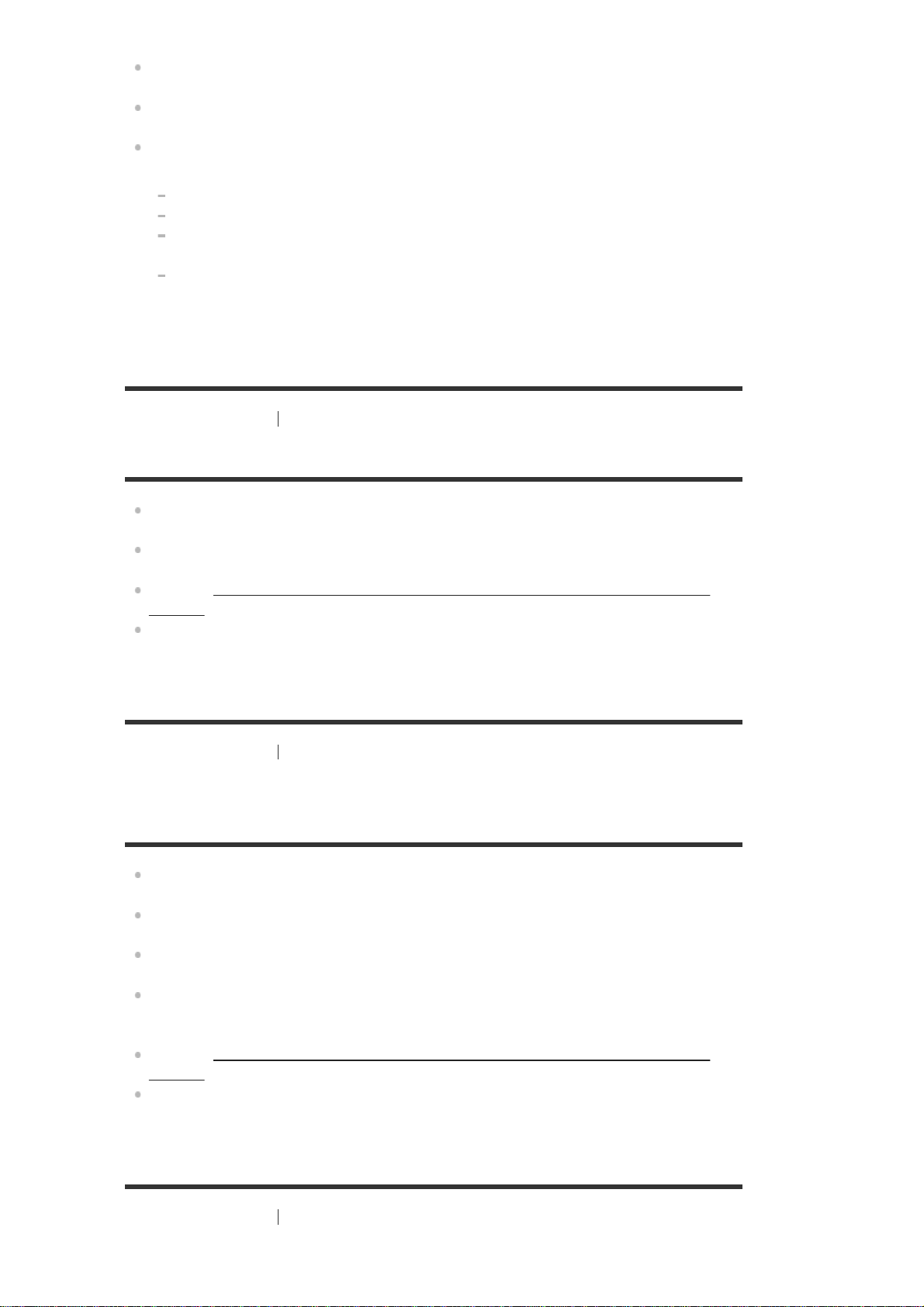
Check that the LAN cable is connected to the receiver when you want to connect the
receiver to the network via a wired LAN connection.
Check the network information. If the connection failed, set up the network connection
again.
If the receiver is connected through a wireless network, move the receiver and the wireless
LAN router/access point closer to each other and perform the setup again.
Make sure that you use a wireless LAN router/access point.
Make sure that the wireless LAN router/access point is turned on.
Check the settings of the wireless LAN router/access point and perform the setup again.
For details on the settings of devices, refer to the operating instructions of the devices.
Wireless networks are influenced by electromagnetic radiation emitted by microwave
ovens and other devices. Move the receiver away from these devices.
[269] Troubleshooting
Network connection
Cannot control the receiver using a SongPal device.
It may take some time for the receiver to connect to the network after it is turned on. Try
again later.
The smartphone or tablet device may not be connected to the same network as the receiver.
Connect to the same network and try again.
Also see “Controller devices or applications on the home network cannot connect to the
receiver.”
Refer to the SongPal help.
[270] Troubleshooting
Network connection
Cannot control the receiver using a Video & TV
SideView device.
It may take some time for the receiver to connect to the network after it is turned on. Try
again later.
The smartphone or tablet device may not be connected to the same network as the receiver.
Connect to the same network and try again.
The receiver may have been removed from the Video & TV SideView device list. Remove
the Video & TV SideView device from the receiver as well, and then register again.
The Video & TV SideView device may have been removed from the receiver device list.
Remove the receiver from the Video & TV SideView device list as well, and then register
again.
Also see “Controller devices or applications on the home network cannot connect to the
receiver.”
Also refer to the Video & TV SideView help.
[271] Troubleshooting
Network connection
Cannot select the [Network Settings] menu.
Loading ...
Loading ...
Loading ...