Loading ...
Loading ...
Loading ...
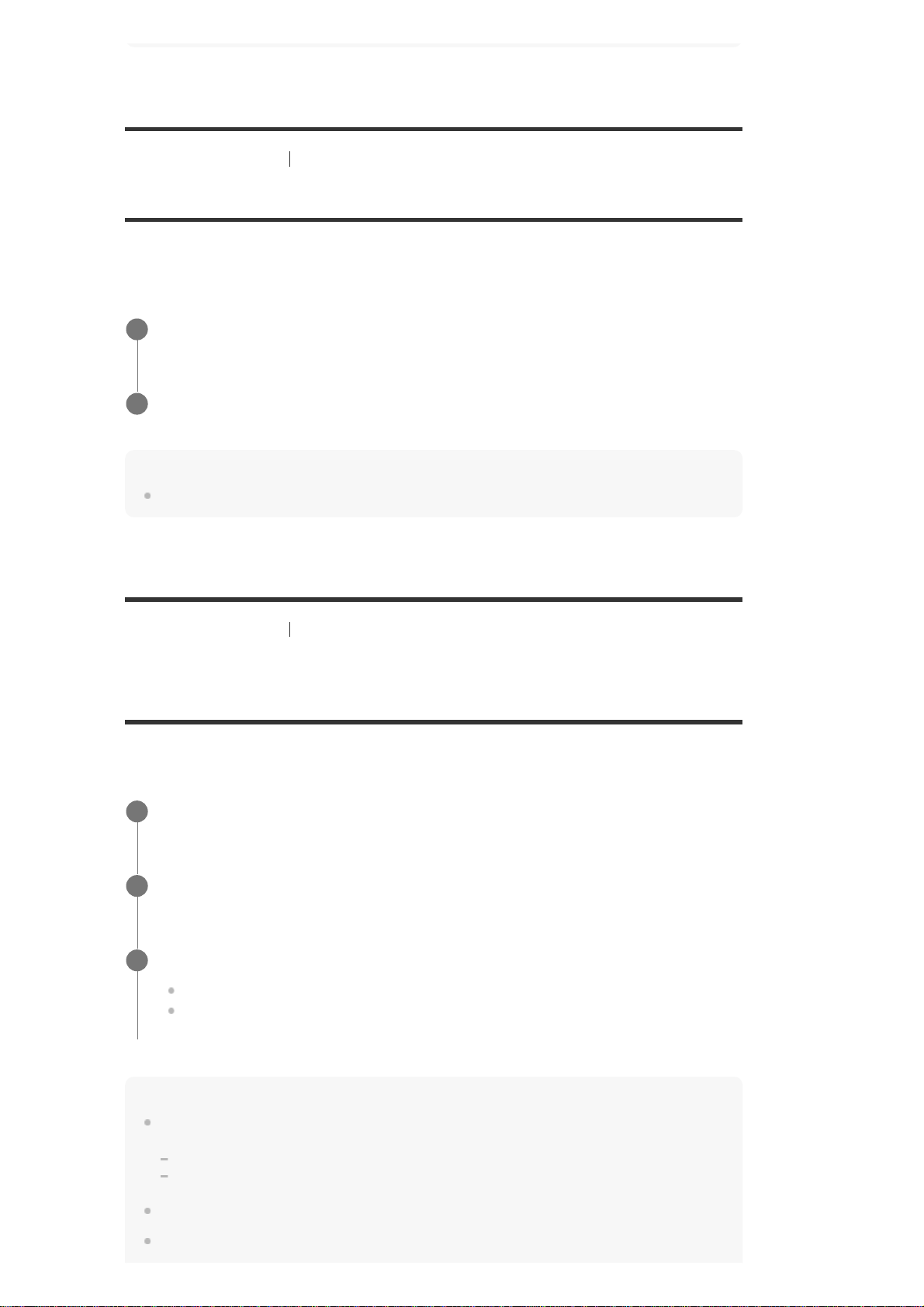
[205] Adjusting Settings Bluetooth Settings
Checking the BLUETOOTH device list (Device List)
You can check a list of the paired and detected BLUETOOTH receivers such as headphones
when [Bluetooth Mode] is set to [Transmitter]. You can perform pairing with detected devices
from the list.
Hint
Select [Scan] to refresh the list.
[206] Adjusting Settings Bluetooth Settings
Setting the BLUETOOTH Standby mode (Bluetooth
Standby)
You can set the BLUETOOTH Standby mode so that this receiver can be controlled by a
BLUETOOTH device even when this receiver is in standby mode.
Note
When this receiver is in standby mode, the power indicator on the front panel lights up in amber if the
following conditions are met:
[Bluetooth Standby] is set to [On].
A BLUETOOTH device which already exists in the pairing registration information is paired again.
This function works only when [Bluetooth Mode] is set to [Receiver] or [Transmitter].
If you set [Bluetooth Standby] to [On], this receiver turns on when you establish a BLUETOOTH
Select [Setup] - [Bluetooth Settings] from the home menu.
1
Select [Device List].
2
Select [Setup] - [Bluetooth Settings] from the home menu.
1
Select [Bluetooth Standby].
2
Select the setting you want.
On: You can turn on this receiver from a paired BLUETOOTH device.
Off: This receiver cannot be turned on from a paired BLUETOOTH device.
3
Loading ...
Loading ...
Loading ...