Loading ...
Loading ...
Loading ...
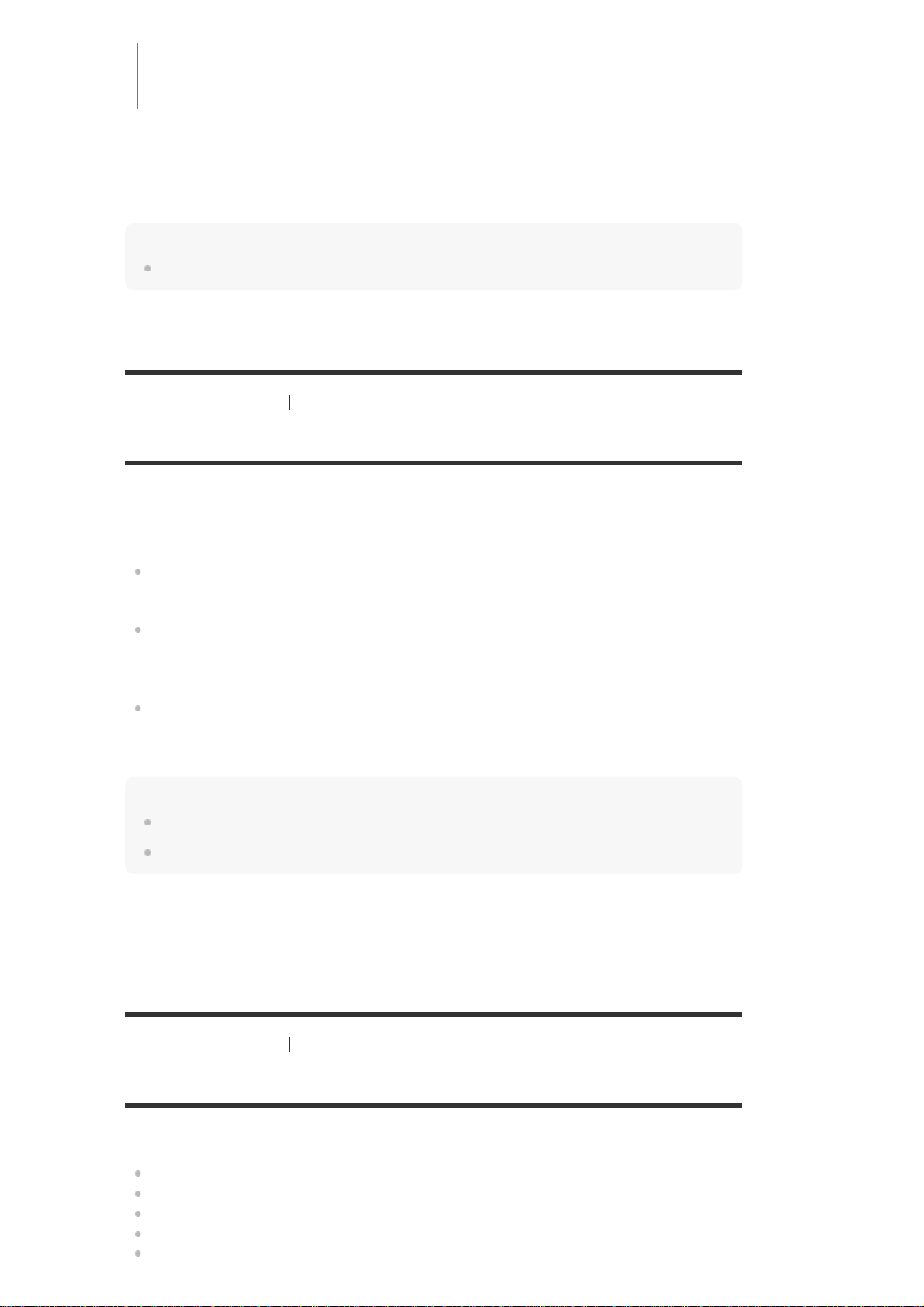
Note
Characters or marks in some languages may not be displayed.
[146] Adjusting Settings Easy Setup
Setting up the receiver using Easy Setup
When you turn on the receiver for the first time or after the receiver is initialized, the Easy Setup
screen appears on the TV screen. You can set up the following settings for the receiver by
following the instructions on the Easy Setup screen.
Select your language
Select the language of messages on the screen.
Speaker Settings
Check your speaker system and perform automatic calibration according to the configuration
and arrangement of your speaker system.
Internet Settings
Select the network connection method and configure settings to connect the receiver to the
network.
Note
Switch the input of the TV to the input to which the receiver is connected to use this function.
Auto Calibration is not available when [Bluetooth Mode] is set to [Transmitter].
If the Easy Setup screen does not appear or you want to display the Easy Setup screen
manually, you can display it by selecting [Setup] - [Easy Setup] from the home menu.
[147] Adjusting Settings
Performing Auto Calibration
1. About Auto Calibration
Auto Calibration allows you to perform automatic calibration as follows.
Check the connection between each
speaker and the receiver.
Adjust the speaker level.
Measure the distance of each speaker from your seating position. (*1)
Measure the speaker size. (*1)
Measure the frequency characteristics (EQ). (*1)
When listening to FM radio
Preset station name (*1) - Frequency - Sound field currently applied (*2) - Volume level
Index name appears only when you have assigned one to the input or preset station. Index name does not appear
if only blank
spaces have been entered or it is same as the input name.
*1
[PURE.DIRECT] appears on the display panel when the Pure Direct function is activated.
*2
Stream information may not be displayed.
*3
Loading ...
Loading ...
Loading ...