Loading ...
Loading ...
Loading ...
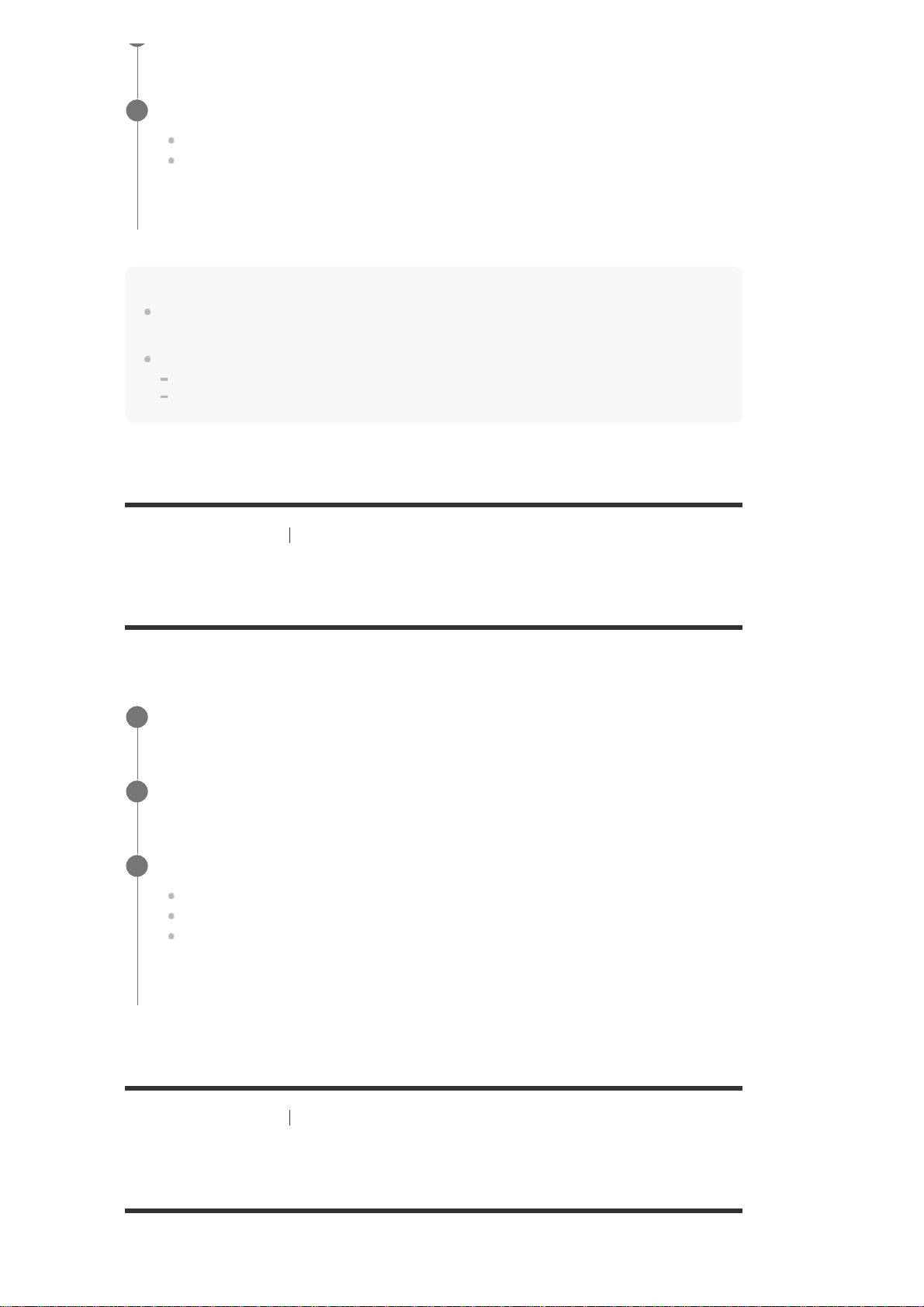
Note
The receiver may play signals at a lower sampling frequency than the actual sampling frequency of
the input signals, depending on the audio format.
This function is not available in the following cases:
[Bluetooth Mode] is set to [Transmitter].
[DSD Native] is set to [On] and DSD signals are being played back.
[178] Adjusting Settings Audio Settings
Selecting the language of digital broadcasts (Dual
Mono)
You can select the language you want when listening to a digital broadcast with dual audio. This
function only works for Dolby Digital sources.
[179] Adjusting Settings
Audio Settings
Compressing the dynamic range (Dynamic Range
Compressor)
You can compress the dynamic range of the soundtrack. This may be useful when you want to
Select the setting you want.
0 ms – 300 ms: You can adjust the delay from 0 ms to 300 ms in 10 ms intervals.
HDMI Auto: The time gap between the audio output and visual display of a TV
connected via an HDMI connection will be adjusted automatically. This feature is
available only when the TV supports the A/V Sync function.
3
Select [Setup] - [Audio Settings] from the home menu.
1
Select [Dual Mono].
2
Select the setting you want.
Main: Sound in the main language will be output.
Sub: Sound in the sub language will be output.
Main/Sub: Sound in the main language will be output through the front left speaker
and sound in the sub language will be output through the front right speaker
simultaneously.
3
Loading ...
Loading ...
Loading ...