Loading ...
Loading ...
Loading ...
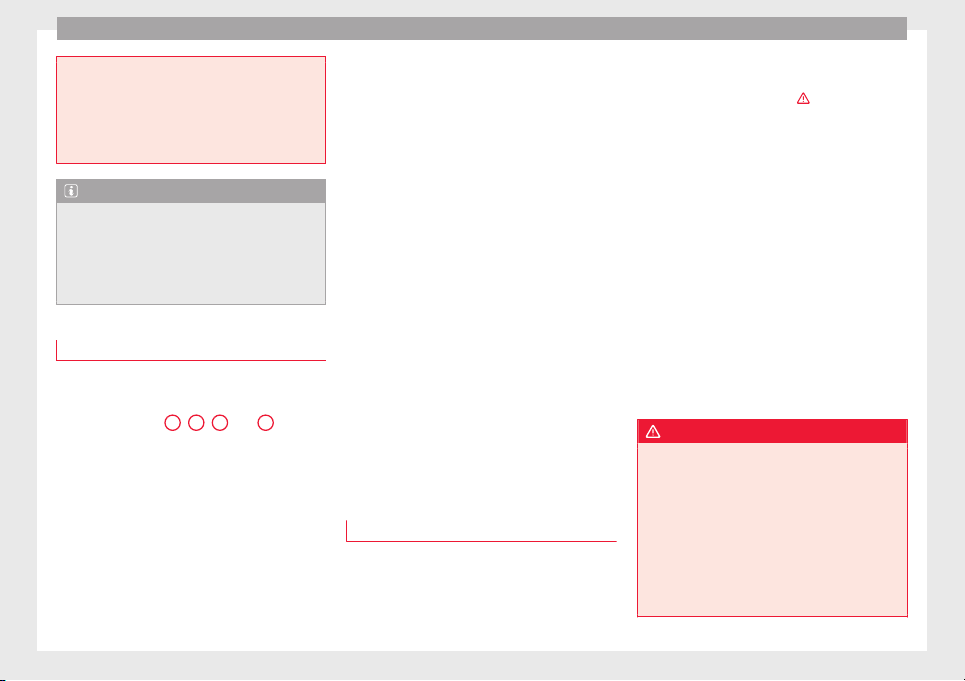
Operation
●
The electric windows will work until the ig-
nition has been switched off and one of the
front doors has been opened.
●
If necessary, use the safety switch to disa-
ble the rear electric windows. Make sure that
they have been disabled.
Note
If the window is not able to close because it
is stiff or because of an obstruction, the win-
dow will automatically open again
››› page 88
. If this happens, check why the
windo
w could not be closed before attempt-
ing to close it again.
One-touch opening and closing*
One-touch opening and closing means you
do not have to hold down the button.
Buttons ››› Fig. 87
1
,
2
,
4
and
5
have
two positions for opening windows and two
for closing them. This makes it easier to open
and close windows to the desired position.
One-touch closing
–
Pull up the window button briefly up to the
second position. The window closes fully.
One-touch opening
–
Push down the window button briefly up to
the second position. The window opens
fully.
Restoring one-touch opening and closing
–
The automatic open and close function will
not work if the battery has been temporari-
ly disconnected. The function can be re-
stored as follows:
–
Close the window as far as it will go by lift-
ing and holding the electric window switch.
–
Release the switch and then lift it again for
1 second. This will re-enable the automatic
function.
If you push (or pull) a button to the first
stage, the window will open (or close) until
you release the button. If you push or lift the
button briefly to the second stage, the win-
dow will open (one-touch opening) or close
(one-touch closing) automatically. If you op-
erate the button while the window is opening
or closing, it stops at this position.
Roll-back function
The roll-back function reduces the risk of in-
jury when the electric windows close.
●
If a window is obstructed when closing au-
tomatically, the window stops at this point
and lowers immediately ››› .
●
Next, check why the window does not close
before attempting it again.
●
If you try within the following 10 seconds
and the window closes again with difficulty
or there is an obstruction, the automatic clos-
ing will stop working for 10 seconds.
●
If the window is still obstructed, the win-
dow will stop at this point.
●
If there is no obvious reason why the win-
dow cannot be closed, try to close it again by
pulling the tab within ten seconds. The win-
dow closes with maximum force. The roll-
back function is now deactivated.
If more than 10 seconds pass, the window
will open fully when you operate one of the
buttons. One-touch closing is reactivated.
WARNING
●
Incorrect use of the electric windows can
result in injury.
●
Always take the ignition key with you when
leaving the vehicle, even if you only intend to
be gone for a short time. Please ensure that
children are never left alone inside the vehi-
cle.
●
The electric windows will work until the ig-
nition has been switched off and one of the
front doors has been opened.
88
Loading ...
Loading ...
Loading ...