Loading ...
Loading ...
Loading ...
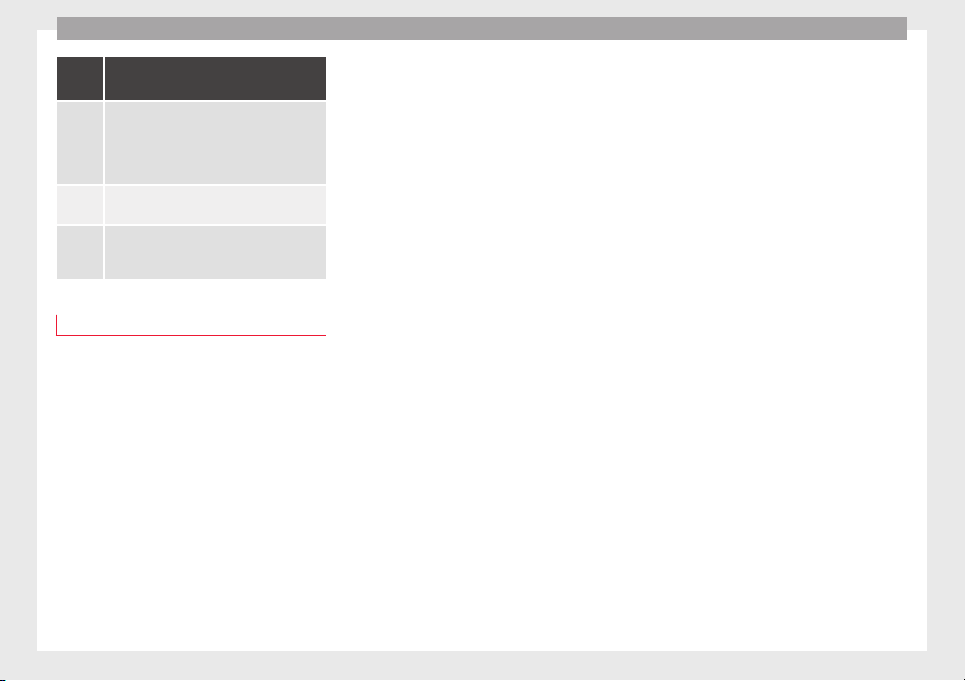
Operation
But-
ton
Function
“Push to talk” or “PTT” button.
Short press: start or cancel the speech control
system, interrupt message in process in order
to talk promptly, turn on Bluetooth visible for
3 minutes.
VOL + /
VOL –
Short press: adjust volume of telephone func-
tion.
Short press: Answer, Start, End a call.
Long press: Decline an incoming call, transfer
active call to private mode.
Voice control
The voice control system is activated with the
button
›››
Fig. 80
(“P
TT”).
Th
anks to the voice control you can use many
telephone functions without having to take
your eyes off the road or your hands off the
steering wheel.
Dialogue is the time during which the voice
control system transmits messages and can
receive spoken orders (commands).
If a call is received, then the dialogue is im-
mediately interrupted.
You can use the HELP in any part of the
menu. If you have any doubts or cannot de-
cide the Command to use, the system will
provide you with the available options.
You can CANCEL in any part of the menu.
Adjusting the volume
You can change the sound volume at any
time with the radio button or with the buttons
on the multifunction control.
The volume transmitted by the speaker de-
pends, among other aspects, on the volume
transmitted by the mobile. If the volume of
the mobile is low, or on silent, it is possible
that no sound will be heard through the vehi-
cle speaker.
Adjust the volume of your Bluetooth device to
the maximum.
Do not leave headphones connected to the
Bluetooth device when you wish to use the
hands free system.
Complying with these requirements, if the
speaker volume is very high, adjust it using
the controls on the steering wheel ››› page 71
or the volume control on the radio.
Connecting voice control (Dialogue)
You can start the dialogue at any time by
briefly pressing the ››› Fig. 80 (“PTT”) but-
ton on the multi-function control.
If the system does not recognise your com-
mand, there is a first help option which al-
lows a new input. After the second failed at-
tempt, the system repeats the second part of
the assistance cue. After a third failure the
system will answer with “Operation cancel-
led” and the dialogue will be ended.
Disconnecting voice control (Dialogue)
You can terminate the dialogue at any time
by briefly pressing the ››› Fig. 80 (“PTT”)
button on the multi-function control. If the
system is waiting for a command, you can
end the dialogue with the “CANCEL” com-
mand.
Interrupting an ongoing message
By pressing the ››› Fig. 80 (“PTT”) button
during the message, only the current mes-
sage is ended and it is possible to give an-
other command.
76
Loading ...
Loading ...
Loading ...