Loading ...
Loading ...
Loading ...
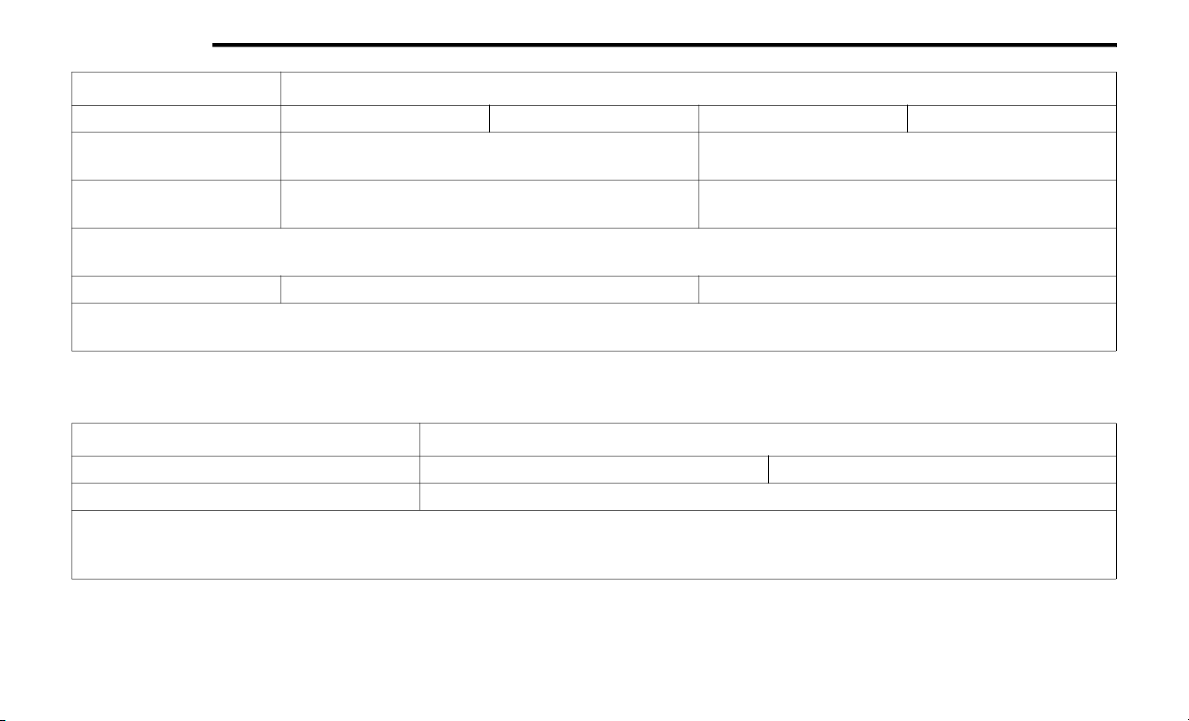
414 MULTIMEDIA
Phone/Bluetooth®
After pressing the Phone/Bluetooth® button on the touchscreen, the following settings will be available:
Speed Adjusted Volume Off 1 2 3
Surround Sound — If
Equipped
On Off
AUX Volume Offset — If
Equipped
+ -
NOTE:
This feature provides the ability to tune the audio level for portable devices connected through the AUX input.
AutoPlay On Off
NOTE:
The “AutoPlay” setting, when activated, automatically starts playing music off of a connected device as soon as it is connected.
Setting Name Selectable Options
Setting Name Selectable Options
Phone Pop-ups Displayed In Cluster On Off
Do Not Disturb Do Not Disturb Options
NOTE:
The “Do Not Disturb” feature allows the paired phone to send a predetermined call, text, or both, to any incoming call, or text, before sending it directly
to voicemail. It also keeps a counter of all missed calls and texts while on the road.
20_WK_OM_EN_USC_t.book Page 414
Loading ...
Loading ...
Loading ...