Loading ...
Loading ...
Loading ...
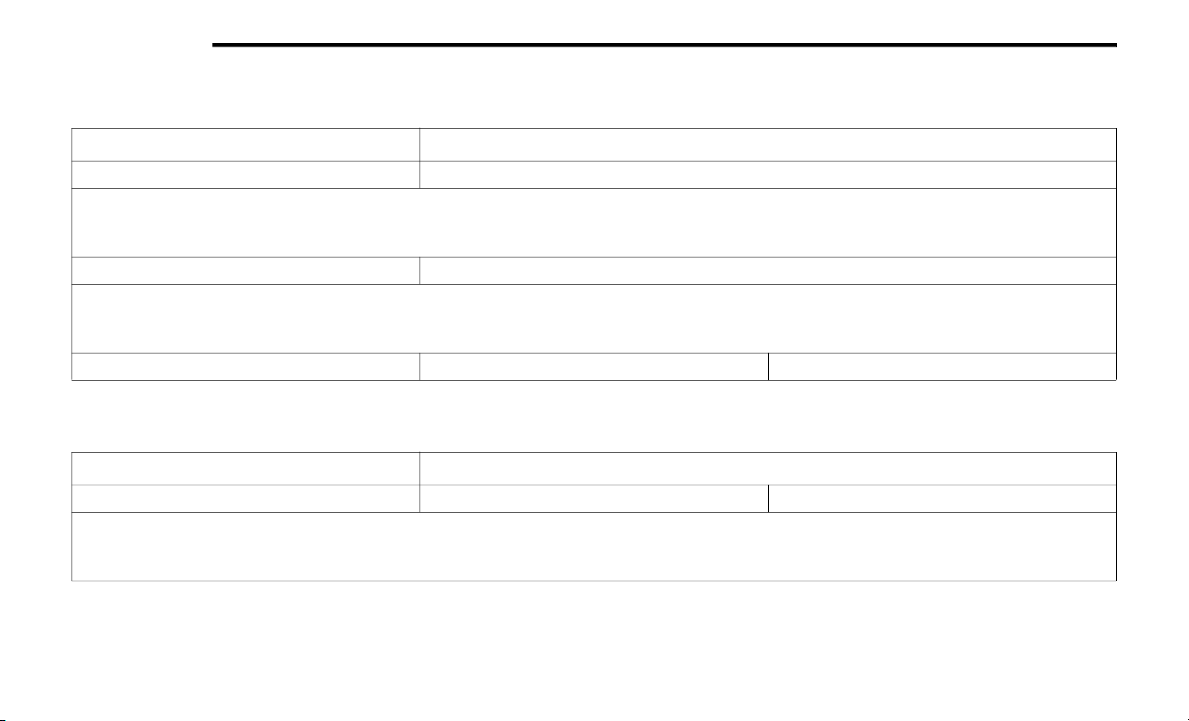
398 MULTIMEDIA
Phone/Bluetooth®
After pressing the Phone/Bluetooth® button on the touchscreen, the following settings will be available:
Suspension — If Equipped
After pressing the Suspension button on the touchscreen, the following settings will be available:
Setting Name Selectable Options
Do Not Disturb List of Settings
NOTE:
Press “Do Not Disturb” to access the available settings. The following settings are: Auto Reply (Both, Text, Call), Auto Reply Message (Custom, Default),
and Custom Auto Reply Message (Create Message).
Paired Phones And Audio Devices List of Paired Phones
NOTE:
The “Paired Phones and Audio Devices” feature shows which phones and audio devices are paired to the Phone/Bluetooth® system. For further infor-
mation, refer to “Uconnect 4 With 7-inch Display” in this section for further information.
Display Phone Info In Cluster — If Equipped Off On
Setting Name Selectable Options
Auto Entry/Exit Suspension — If Equipped On Off
NOTE:
When the “Auto Entry/Exit Suspension” setting is selected, the vehicle automatically lowers from ride height position when the vehicle is shifted to
PARK for easy entry/exit.
20_WK_OM_EN_USC_t.book Page 398
Loading ...
Loading ...
Loading ...