Loading ...
Loading ...
Loading ...
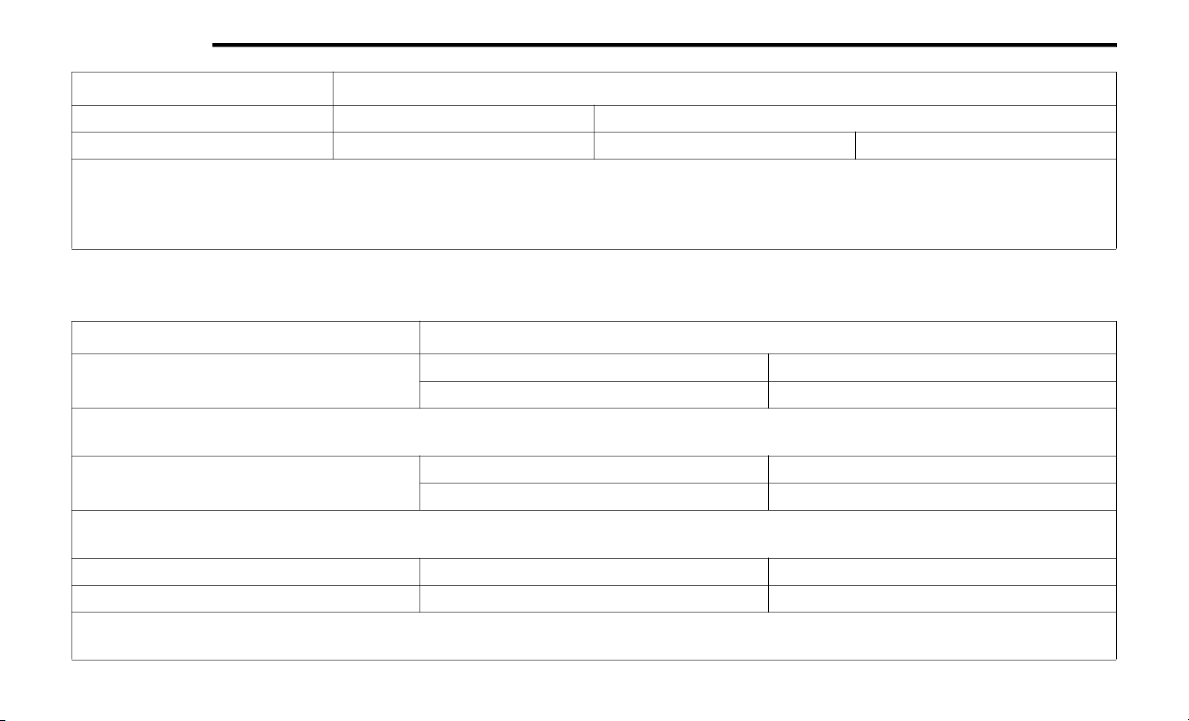
392 MULTIMEDIA
Lights
After pressing the Lights button on the touchscreen, the following settings will be available:
Paddle Shifters — If Equipped Enable Disable
Steering Feel Options — If Equipped Sport Normal Comfort
NOTE:
The “Steering Feel Options” setting allows you to adjust the steering effort and feel. Press the Comfort button on the touchscreen to provide a balance
of steering feel and steering effort. Press the Normal button on the touchscreen to provide greater steering feel, requiring greater steering effort. Press
the Sport button on the touchscreen to provide the greatest amount of steering feel, requiring the highest amount of steering effort.
Setting Name Selectable Options
Setting Name Selectable Options
Headlight Off Delay
0 sec 30 sec
60 sec 90 sec
NOTE:
When the “Headlight Off Delay” feature is selected, it allows the adjustment of the amount of time the headlights remain on after the engine is shut off.
Headlight Illumination On Approach
0 sec 30 sec
60 sec 90 sec
NOTE:
When this feature is selected, it allows the adjustment of the amount of time the headlights remain on after the doors are unlocked with the key fob.
Headlights With Wipers — If Equipped On Off
Auto High Beam — If Equipped On Off
NOTE:
When the “Auto High Beam” is selected, the high beam headlights will activate/deactivate automatically under certain conditions.
20_WK_OM_EN_USC_t.book Page 392
Loading ...
Loading ...
Loading ...