Loading ...
Loading ...
Loading ...
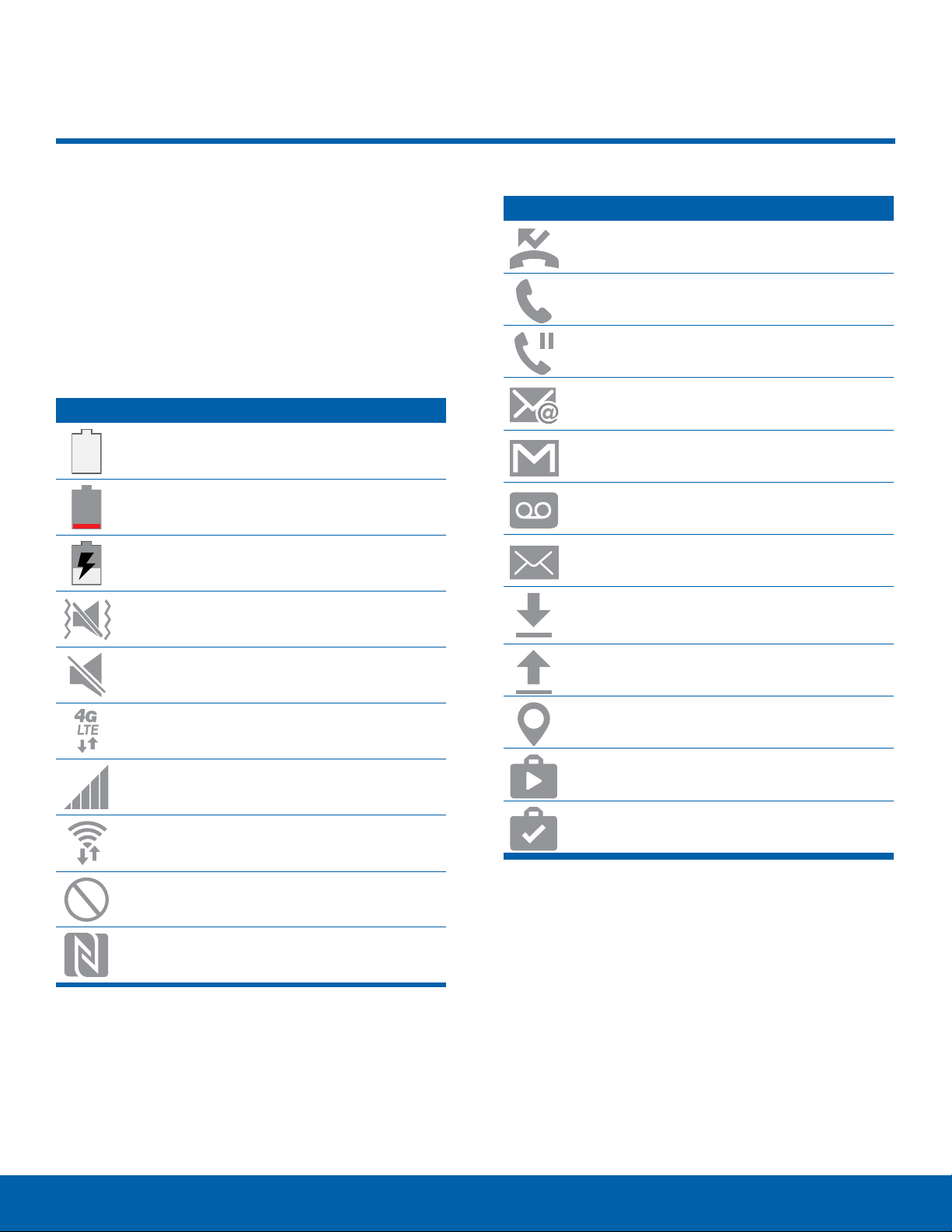
Know Your Device
Status Bar
The Statusbar at the top of the
Home screen provides device
information (such as network
status, battery charge, and time)
on the right side and notification
alerts on the left.
Status Icons
Full battery: Battery is fully charged.
Low battery: Battery is low.
Battery charging: Battery is charging.
Vibrate: Vibrate mode is enabled.
Mute: Mute mode is enabled.
4G LTE: The device is connected to a
4GLTE
®
wireless network.
Signal strength: Cellular signal str
ength.
Wi-Fi: Wi-Fi is active.
Network not available: No wireless
netw
ork is available.
NFC enabled: NFC (Near-Field
Communica
tion) sharing is enabled.
Notification Icons
Missed call: Missed call.
Call in progress: Call in progress.
Call on hold: Call is on hold.
New email: Ne
w email has arrived.
New Gmail: Ne
w Gmail has arrived.
New voicemail: New voicemail message
has been rec
eived.
New text: New text or multimedia
messa
ge has arrived.
Download: Download of a file or app is in
progr
ess.
Upload: File is being uploaded or sent.
GPS: Location service (GPS) is active.
App updates available: App updates are
available fr
om the Google Play store.
App updates complete: App updates are
comple
te.
13
Status Bar
Loading ...
Loading ...
Loading ...