Loading ...
Loading ...
Loading ...
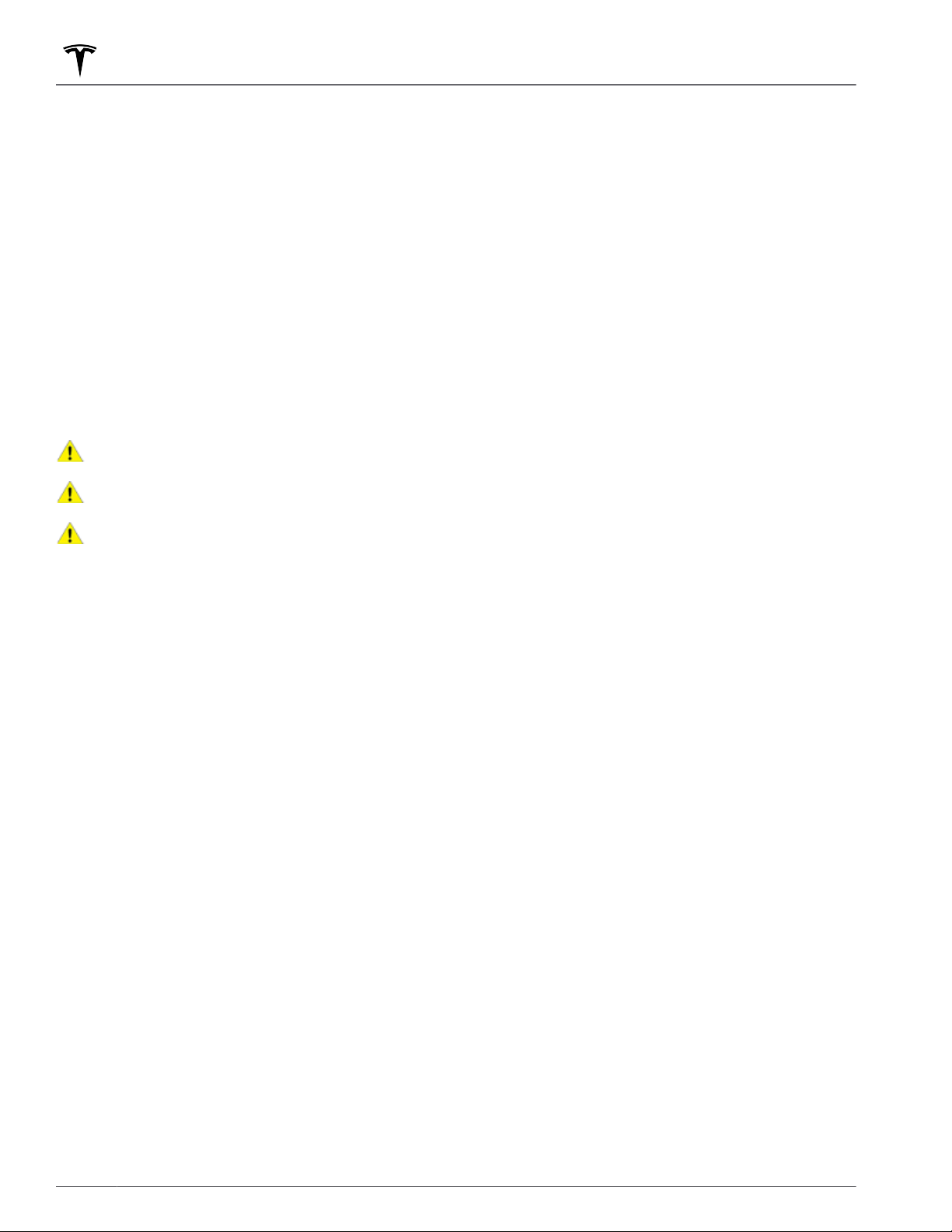
Cleaning Cameras and Sensors
To ensure the various Autopilot components can
provide information that is as accurate as possible, keep
them clean and free of obstructions, condensation, or
damage. Occasionally remove any buildup of dirt by
wiping the components with a soft cloth dampened
with warm water.
Condensation can form inside the camera enclosures,
especially if you park your vehicle outside in cold or wet
conditions. The touchscreen may display an alert
stating that a camera is blocked and that some or all
Autopilot features may be temporarily restricted until
the camera vision is clear. To proactively dry the
condensation, precondition the cabin by setting it to a
warm temperature, turning the windshield defroster on,
and directing the front air vents toward the door pillars
(see
Mobile App on page 150).
CAUTION:
Do not use chemical-based or abrasive
cleaners. Doing so can damage surfaces.
CAUTION:
Avoid using a high-pressure power
washer.
CAUTION:
Do not clean an ultrasonic sensor or
camera lens with a sharp or abrasive object that
can scratch or damage its surface.
About Autopilot
82 MODEL 3 OWNER'S MANUAL
Loading ...
Loading ...
Loading ...
