Loading ...
Loading ...
Loading ...
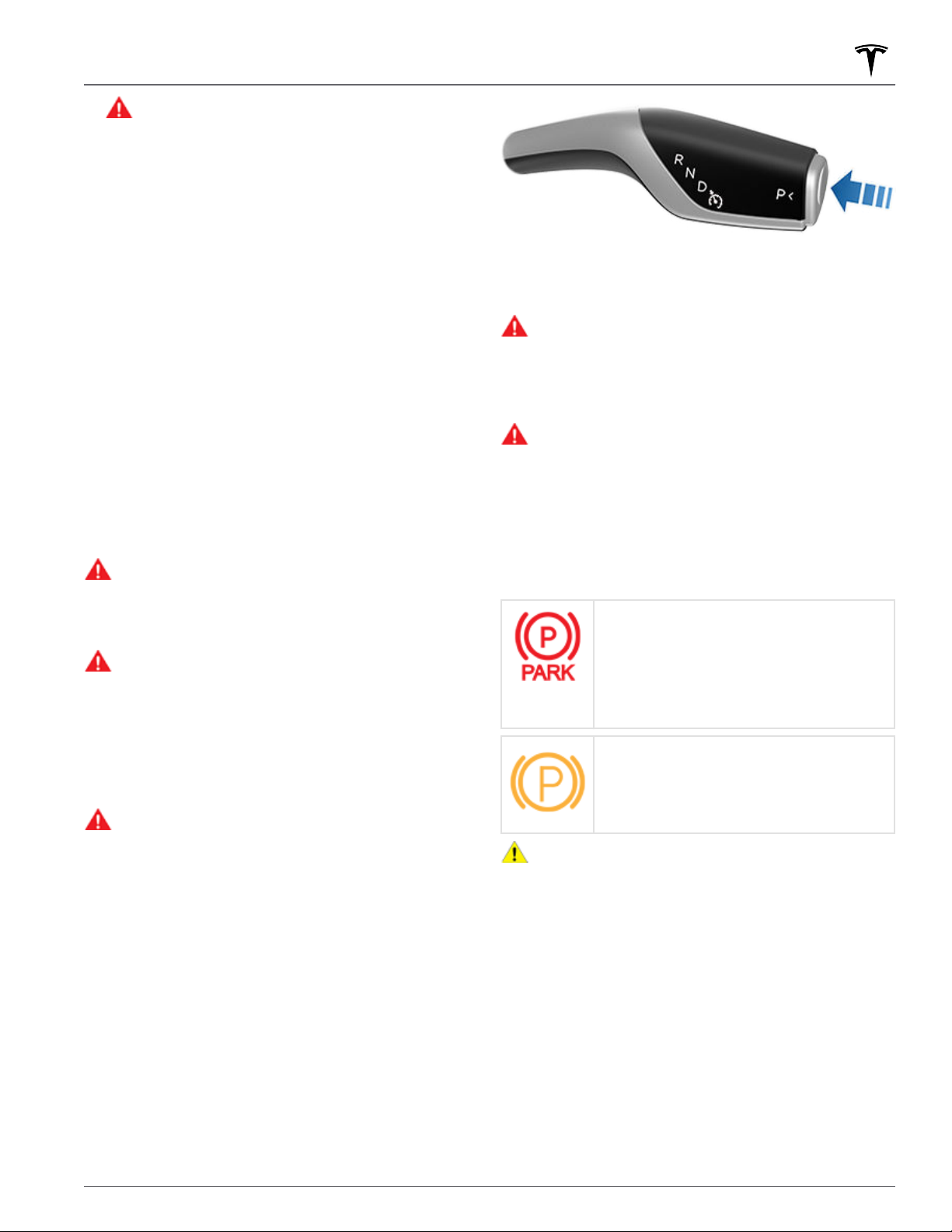
WARNING: Never rely on HOLD to adequately
decelerate or fully stop your vehicle. Many
factors can contribute to a longer stopping
distance, including downward slopes, the low
regenerative braking setting, and reduced or
limited regenerative braking (see Regenerative
Braking on page 62). Always be prepared to
use the brake pedal to adequately decelerate
or stop.
•
ROLL: When close to, or at, a complete stop, Model 3
becomes free rolling like a vehicle in Neutral.
Therefore, if stopped on a slope, Model 3 will roll
downward. The brake does not engage, and the
motor does not apply torque (until the accelerator
pedal is pressed).
NOTE: If you choose CREEP or ROLL, you can still
use Vehicle Hold to apply the brakes. However, you
will need to briefly press the brake pedal when the
vehicle is stopped. See
Vehicle Hold on page 68.
NOTE: When Model 3 is in Track Mode (see Track
Mode on page 69), the Roll mode is automatically
enabled, regardless of your chosen setting. When no
longer in Track Mode, Model 3 reverts back to your
chosen setting.
WARNING:
Press the brake pedal if Model 3 moves
when unsafe to do so. It is your responsibility to
stay alert and be in control of the vehicle at all
times. Failure to do so can result in serious
damage, injury, or death.
WARNING:
Do not rely on regenerative braking
and your chosen Stopping Mode to keep you and
your vehicle safe. Various factors such as driving
with a heavy vehicle load, on a steep hill, or on wet
or icy roads aect deceleration rate and the
distance at which Model 3 will come to a stop.
Drive attentively and always stay prepared to use
the brake pedal to stop as appropriate based on
trac and road conditions.
WARNING:
Forward Collision Warning and
Automatic Emergency Braking do not operate
when driving at very low speeds (see Collision
Avoidance Assist on page 113). Do not rely on
these features to warn you, or to prevent or reduce
the impact of a collision.
NOTE: Your chosen setting is retained in your Driver
Profile until you manually change it.
Parking Brake
To engage the parking brake, touch Controls > Safety &
Security > Parking Brake and follow the onscreen
instructions. You can also engage the parking brake by
pressing and holding the button on the end of the drive
stalk while in Park.
NOTE:
The parking brake operates on the rear wheels
only, and is independent of the pedal-operated brake
system.
WARNING: In snowy or icy conditions the rear
wheels may not have sucient traction to prevent
Model 3 from sliding down a slope, particularly if
not using winter tires. Avoid parking on hills in
snowy or icy conditions. You are always
responsible for parking safely.
WARNING: Your Model 3 may display an alert if
the road is too steep to safely park on, or if the
parking brakes are not properly engaged. These
alerts are for guidance purposes only and are not a
substitute for the driver’s judgment of safe parking
conditions, including specific road or weather
conditions. Do not depend on these alerts to
determine whether or not it is safe to park at any
location. You are always responsible for parking
safely.
When you manually apply the parking
brake using the touchscreen (Controls >
Safety & Security > Parking Brake), or by
pressing and holding the button on the
end of the drive stalk when in Park, the
red parking brake indicator lights up on
the
touchscreen.
If the parking brake experiences an
electrical issue, the amber parking brake
indicator lights up and a fault message
displays at the top of the touchscreen.
CAUTION: In the unlikely event that Model 3 loses
electrical power, you cannot access the
touchscreen and are therefore unable to release
the parking brake without first jump starting Model
3 (see Instructions for Transporters on page 196).
Brake Wear
Model 3 brake pads are equipped with wear indicators.
A wear indicator is a thin metal strip attached to the
brake pad that squeals as it rubs against the rotor when
the pad wears down. This squealing sound indicates that
the brake pads have reached the end of their service life
and require replacement. To replace the brake pads,
contact Tesla Service.
Braking and Stopping
63Driving
Loading ...
Loading ...
Loading ...
