Loading ...
Loading ...
Loading ...
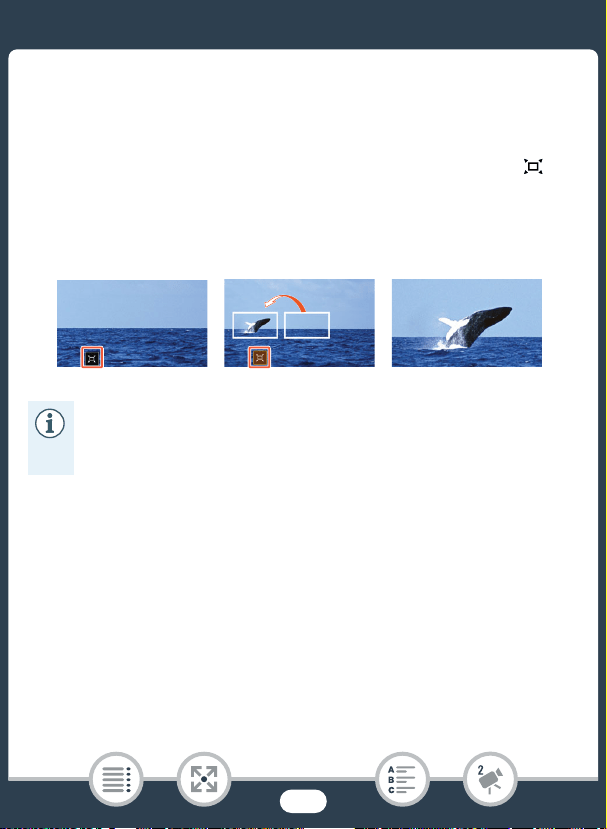
63
Basic Recording
4 Reframe the shot so the desired subject is within the white
frame.
• You can use the zoom lever to change the size of the frame.
5 When the desired subject is correctly framed, release [ ].
• The camcorder will zoom in on the area indicated by the white
frame.
• You can select the initial size of the framing assistance white
frame with the 1 > p > [Framing Assistance Area]
setting.
123
Loading ...
Loading ...
Loading ...
