Loading ...
Loading ...
Loading ...
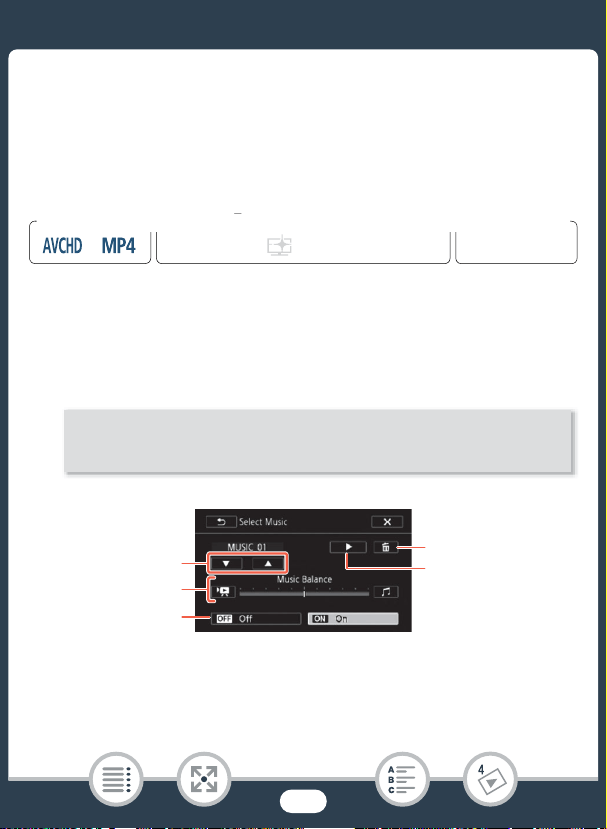
129
Advanced Playback Functions
Playback with Background Music
Canon offers for download 3 music tracks that can be used as back-
ground music when playing back your movies or a slideshow of your
photos. You can also mix the original audio and the background music
and adjust the mix balance to your preference.
* Only during the playback of a slideshow of photos. For that procedure refer to
Photo Slideshow (A 134).
1 Open the desired index screen (A 64).
2 Select the music track.
1 Select the desired music track.
2 Adjust the background music balance.
3 Play back the original sound (no background music).
9
N
†
ƒ ’
y }
*
Playback
FFormat
Shooting mode
0
>
[
1
Other Settings]
>
s
>
[Select Music]
>
[
i
On]
>
[Í] or [Î] to select the desired music track
1
2
3
4
5
Loading ...
Loading ...
Loading ...
