Loading ...
Loading ...
Loading ...
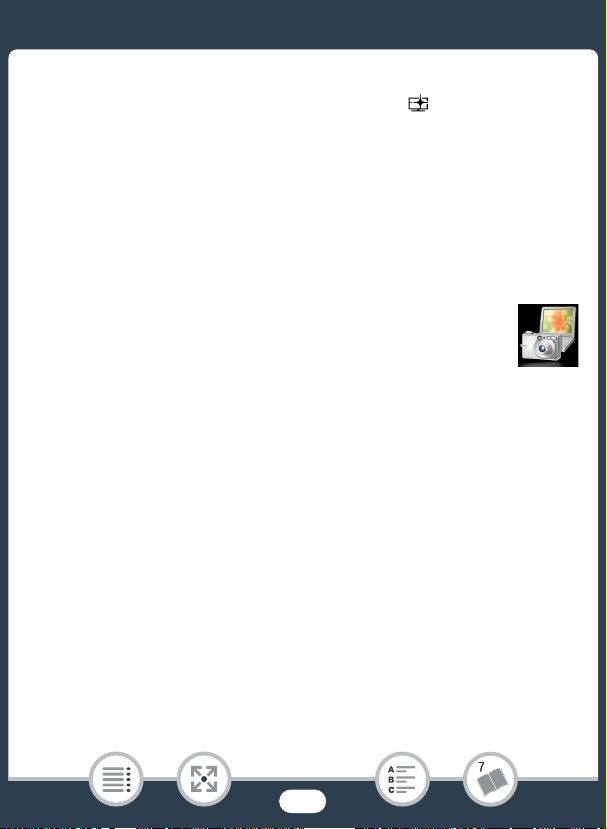
259
Trouble?
The image on the TV screen appears too dark.
-You may be playing back scenes recorded in mode. Turn up the
brightness of the TV, computer screen or device used, or use one
of the TV’s picture modes with brighter settings.
The computer does not recognize the camcorder even though the
camcorder is connected correctly.
-Disconnect the USB cable and turn off the camcorder. After a short
while, turn it on again and restore the connection.
- Connect the camcorder to a different USB port on the computer.
CameraWindow does not start automatically.
- CameraWindow does not start automatically on some
versions of Mac OS X. In such case, click the Camera-
Window icon in the dock to launch the software.
Cannot save recordings on my computer
-
When the memory contains too many recordings (Windows – 2,500
or more photos/MP4 scenes, Mac OS – 1,000 or more photos/MP4
scenes), you may not be able to transfer recordings to a computer.
Try using a card reader to transfer recordings from the memory card.
N only:
To tr ansfer the recordings in the built-in memory,
copy them to the memory card in advance (
A
140).
N After touching the camcorder’s NFC touchpoint to the
touchpoint of an NFC-compatible device, the device is not correctly
recognized.
- Align the center of the touchpoints on the camcorder and the other
device. If there is no reaction, try slightly moving the devices while
they are touching.
- The NFC function may be turned off. Set 1 > q > [NFC] to
[On].
Loading ...
Loading ...
Loading ...
