Loading ...
Loading ...
Loading ...
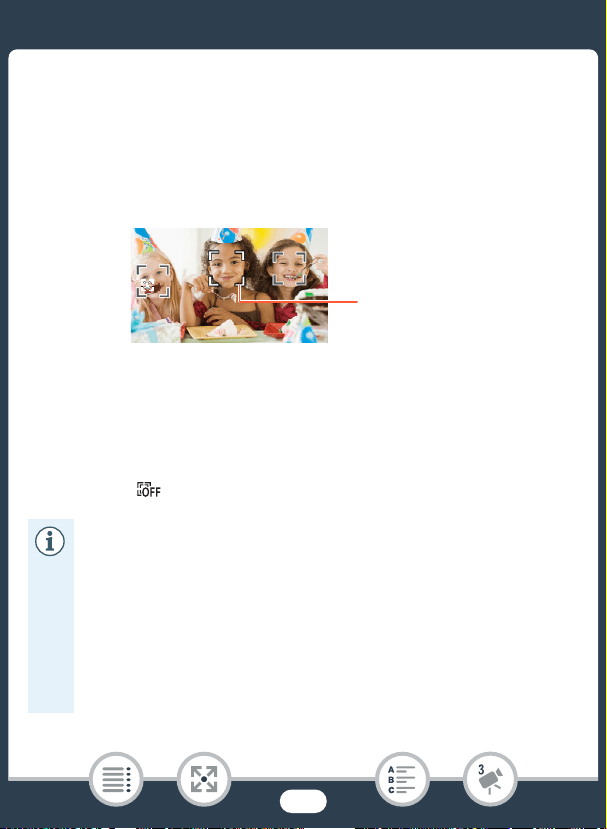
107
Convenient Functions
2 Point the camcorder at a person.
• If there is more than one person in the picture, the camcorder will
automatically select one person it determines is the main subject.
The main subject is indicated by a white frame and the cam-
corder will optimize the settings for that person. Other faces will
have gray frames.
3 Touch a different face on the touch screen to optimize the
exposure for another person.
• You can also touch other moving subjects, such as a pet.
• A white double frame will appear around the selected subject
and track it as it moves.
• Touch [ ] to remove the tracking frame.
• The camcorder may mistakenly detect the faces of non-
human subjects. In such case, turn face detection off.
• Touching somewhere with a color or pattern unique to the
subject will make it easier to track. However, if there is another
subject in the vicinity that shares similar characteristics to the
selected subject, the camcorder may start tracking the incor-
rect subject. Touch the screen again to select the desired
subject.
Main subject
Loading ...
Loading ...
Loading ...
