Loading ...
Loading ...
Loading ...
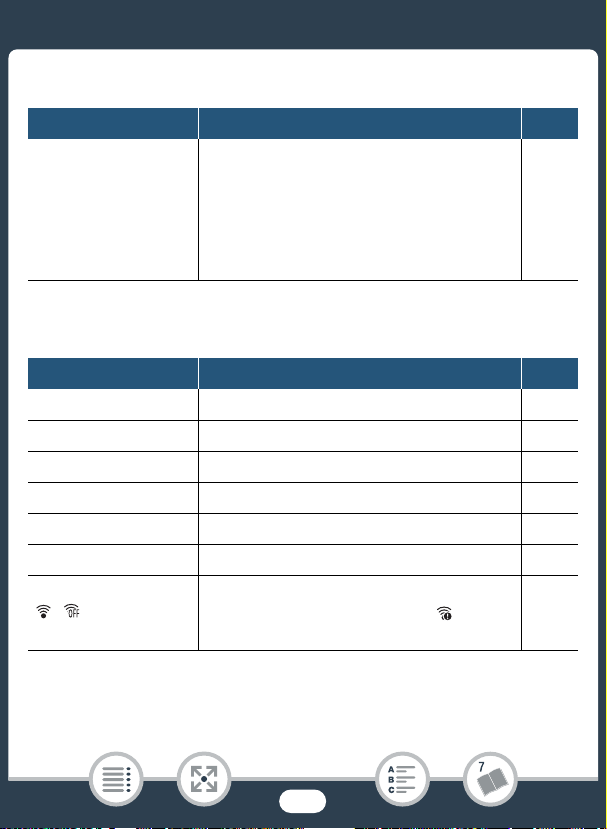
243
Appendix: Onscreen Icons and Displays
* N only.
{Ð&*, {Ð8
Photo shooting and memory selected for
recording photos (momentarily after taking
a photo).
In case of a card error, 9 will be dis-
played (in red) and the photo will not be
recorded.
54
Left side of the screen
Icon Description/Function A
y±0.00 Exposure compensation 111
D Manual focus 113
W Tele macro 118
0 [0] button: Open the 0 (Home) menu 42
T, V Faders 109
¼, É, Å White balance 115
,
Q FlashAir card.
In case of a FlashAir card error, will be
displayed. Check the FlashAir card.
234
Top of the screen (cont.)
Icon Description/Function A
Loading ...
Loading ...
Loading ...
