Loading ...
Loading ...
Loading ...
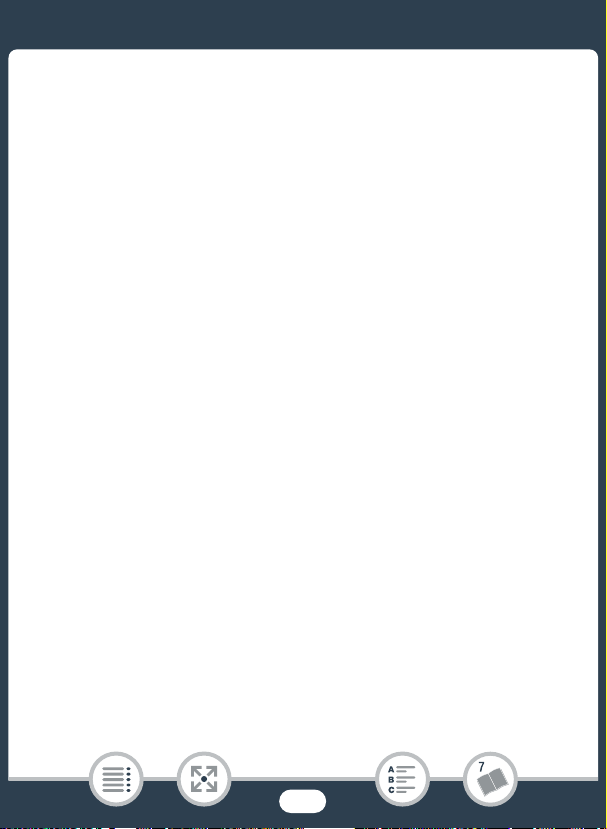
270
Trouble?
Recording was stopped due to insufficient write speed of the mem-
ory card
- The data transfer rate was too high for the memory card in use
and recording was stopped. Replace the memory card with one
rated CLASS 4, 6 or 10 (CLASS 6 or 10 when recording movies
with a video quality of 60P or 35 Mbps).
- After repeatedly recording and deleting scenes (fragmented mem-
ory), it will take longer to write data on the memory card and
recording may stop. Save your recordings (A 156) and initialize
the memory card using the [Complete Initialization] option (A 38).
Scene recorded using another device. Cannot divide the scene.
- Scenes that were not recorded with this camcorder cannot be
divided with this camcorder.
- Scenes that were edited using software cannot be divided.
Scene recorded using another device. Cannot play back the scene.
- Scenes that were not recorded with this camcorder cannot be
played back with this camcorder.
Select the desired scene number
-A number of scenes have the same recording date but different file
control information. This can occur for example when you r
ecord
movies in the area of the international date line. Select a number to
display the corresponding group of scenes.
Some scenes could not be deleted
-Movies that were protected/edited with other devices cannot be
deleted with this camcorder.
Loading ...
Loading ...
Loading ...
