Loading ...
Loading ...
Loading ...
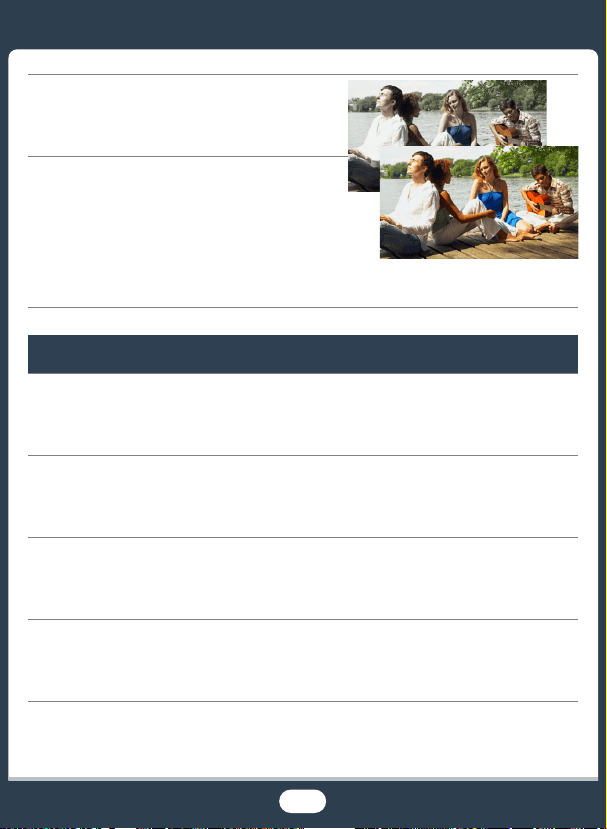
14
Change how smooth or natural
movement looks in your videos.
Frame Rate (A 117)
Give your recordings a professional
cinematic look.
Cinema Mode and Cinema-Look Filters
(A 86)
Challenging subjects and shooting conditions
Shoot great video of special scene situations with minimal
settings.
Shooting Modes (A 82)
Obtain natural-looking colors even under special lighting
conditions.
White Balance (A 115)
Optimize the exposure for the desired subject just by touching the
screen.
Tou ch AE ( A 112)
Keep the subject in focus and the exposure optimized while shooting
a moving subject.
Face Detection and Tracking (A 106)
Cinema-look filter
[FILTER 2] (Vivid)
Loading ...
Loading ...
Loading ...
