Loading ...
Loading ...
Loading ...
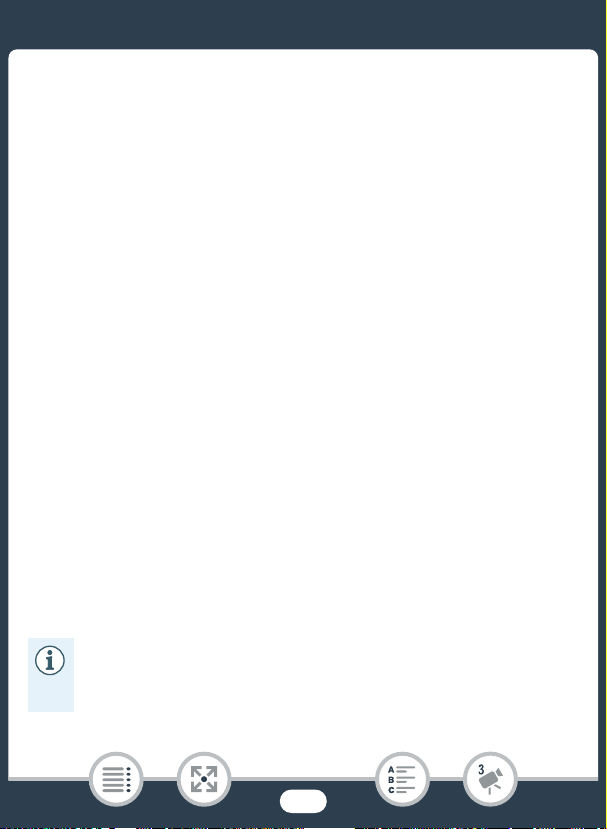
114
When You Want More Control
• The focusing distance displayed will change as you adjust the
focus. The focusing distance will be displayed for about 2 sec-
onds. You can change the units used for the distance display
with the 1 > q > [Displayed Units] setting.
•When 1 > p > [Focus Assistance] is set to [i On], the
center of the screen will be magnified to help you focus more
easily.
•If you wish to focus on faraway subjects such as mountains or
fireworks, touch and hold [F] until the focusing distance
changes to G.
3 Touch [X] to lock the focus at the selected distance.
• During manual focus, [D] will appear on the screen.
■ Touch AF
1 Touch a subject that appears inside the < frame.
• The Touch AF mark (I) will flash and the camcorder will focus
automatically on the subject or spot you touched on the screen.
•Touch [D] again to return the camcorder to autofocus.
• If necessary, you can further adjust the focus manually (step 2 in
the previous procedure).
2 Touch [X] to lock the focus at the selected distance.
• During manual focus, [D] will appear on the screen.
• When you use [E] and [F] to adjust the focus manually, you
can touch inside the frame to automatically focus on that
spot.
Loading ...
Loading ...
Loading ...
