Loading ...
Loading ...
Loading ...
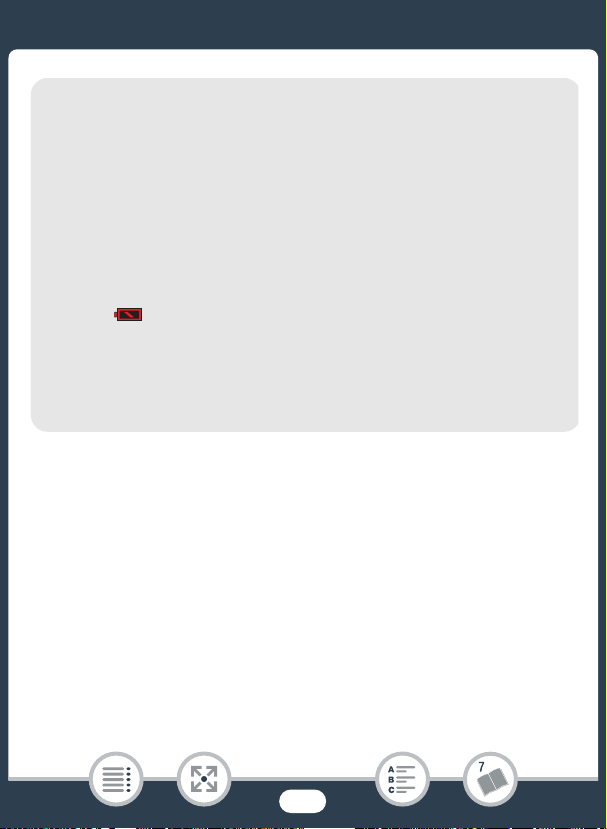
249
Appendix: Onscreen Icons and Displays
Memory card operation
Ü Recording, Ñ Record standby, z Pre-recording (A 238),
Ð Playback, Ý Playback pause, × Fast playback, Ø Fast
reverse playback, Õ Slow playback, Ö Slow reverse playback,
Ó Frame advance, Ô Frame reverse.
Remaining battery charge
•The icon shows a rough estimate of the remaining charge of the
battery pack. An estimate of the remaining recording/playback
time (in minutes) will be displayed next to the icon.
• When appears (in red), the battery pack is exhausted.
Replace the battery pack with a fully charged one.
• Depending on the condition of the camcorder or battery, the
actual battery charge may not match what is displayed on the
screen.
Loading ...
Loading ...
Loading ...
