Loading ...
Loading ...
Loading ...
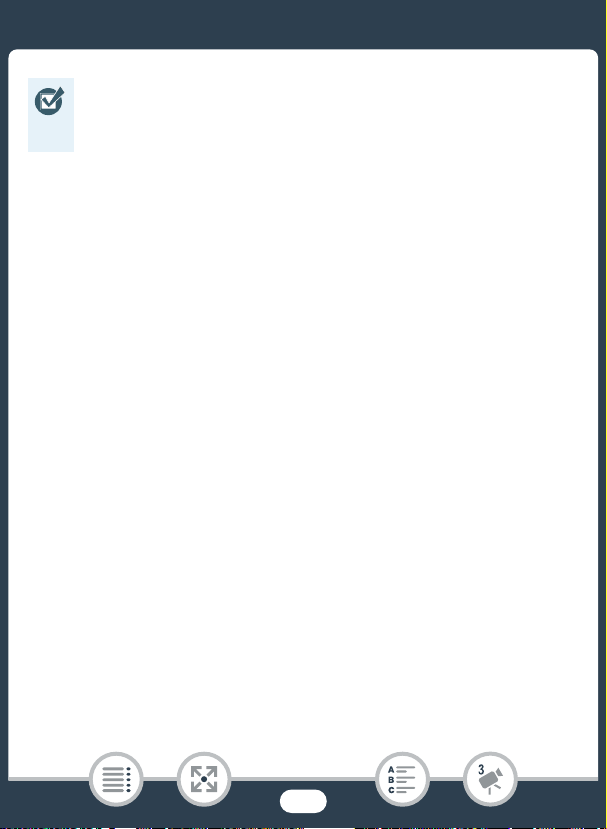
102
Convenient Functions
1 Touch [Ü] to open the [Select Image] screen.
2 Touch [+] or [-] to select a different image mix frame.
• You can select from 26 image mix frames (or 20 especially
designed image mix frames, in 9 mode).
• N Only when recording on or playing back scenes from a
memory card: You can also touch [&] to read image mix frames
saved in the built-in memory.
3 Touch [OK] to mix the selected frame with the live video.
• N Before performing this procedure, make sure that
the memory selected for recording (A 80) or playback
(A 66) contains the image mix frames.
Loading ...
Loading ...
Loading ...
