Loading ...
Loading ...
Loading ...
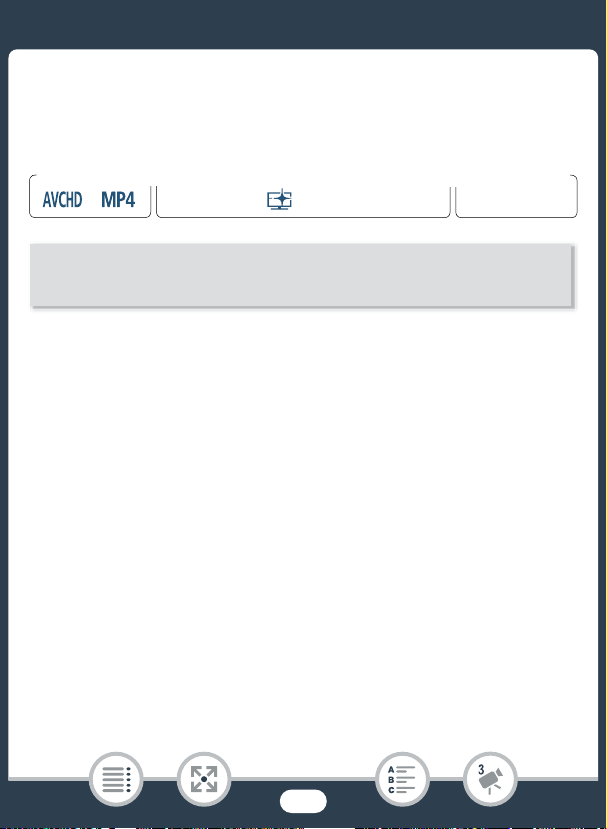
117
When You Want More Control
Frame Rate
You can change the frame rate (the number of frames recorded per
second) to change the look of your movies.
Options for AVCHD movies (
Default value)
Options for MP4 movies (
Default value)
[´]
60 fields per second, interlaced. Standard frame rate of analog NTSC
TV signals.
[·]
Shooting at 30 frames per second, progressive*. Use this frame rate to
easily edit your AVCHD movies, for example, to post them on the Web.
* Recorded as 60i.
[½]
30 frames per second, progressive.
[»]
24 frames per second, progressive.
9
N
†
ƒ ’
y }
Playback
FFormat
Shooting mode
0 > [3 Recording Setup] > [Video Quality] > [I] > Desired
frame rate > [K] > [K] > [X]
Loading ...
Loading ...
Loading ...
