Loading ...
Loading ...
Loading ...
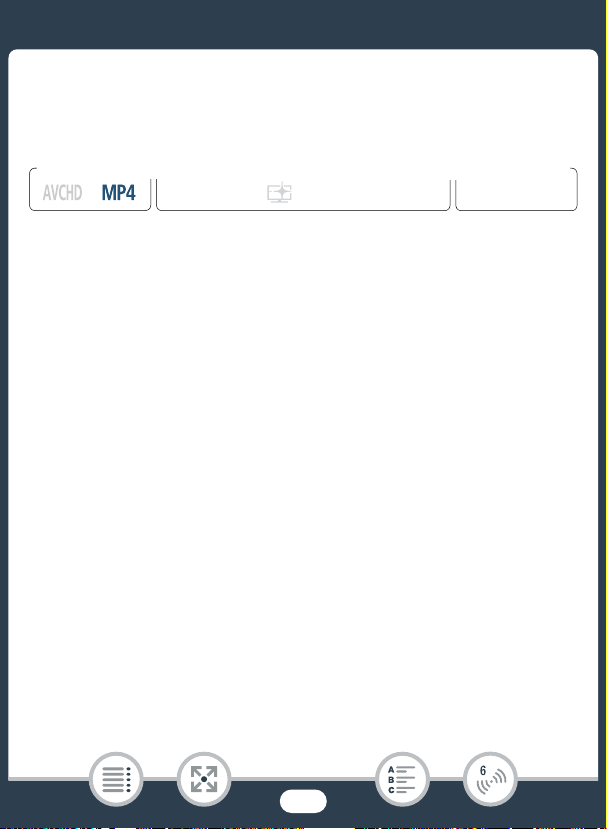
198
The Camcorder’s Wi-Fi Functions
■ Setting the Desired Web Services in the Camcorder
Log in to CANON iMAGE GATEWAY and set the Web services you want
to use.
1 Camcorder: Open the [y] index screen for MP4 movies
(A 64) or the [}] index screen (A 70).
2 Connect the camcorder to the computer using the supplied
USB cable.
•Connection 3-햲. Refer to Connection Diagrams (A 153).
3 Computer: CameraWindow will start automatically and the
main screen will appear.
•Windows: If the AutoPlay dialog box appears instead, click
Downloads Images From Canon Camera to start the
CameraWindow program.
•Mac OS: If a device selection window appears, select your cam-
corder’s model name and click OK.
4 Computer: In the CameraWindow’s main screen, click Cam-
era Settings > Set Up Web Services.
5 Computer: Log in to CANON iMAGE GATEWAY and com-
plete the setup process.
9
N
†
ƒ ’
y }
Playback
FFormat
Shooting mode
Loading ...
Loading ...
Loading ...
