Loading ...
Loading ...
Loading ...
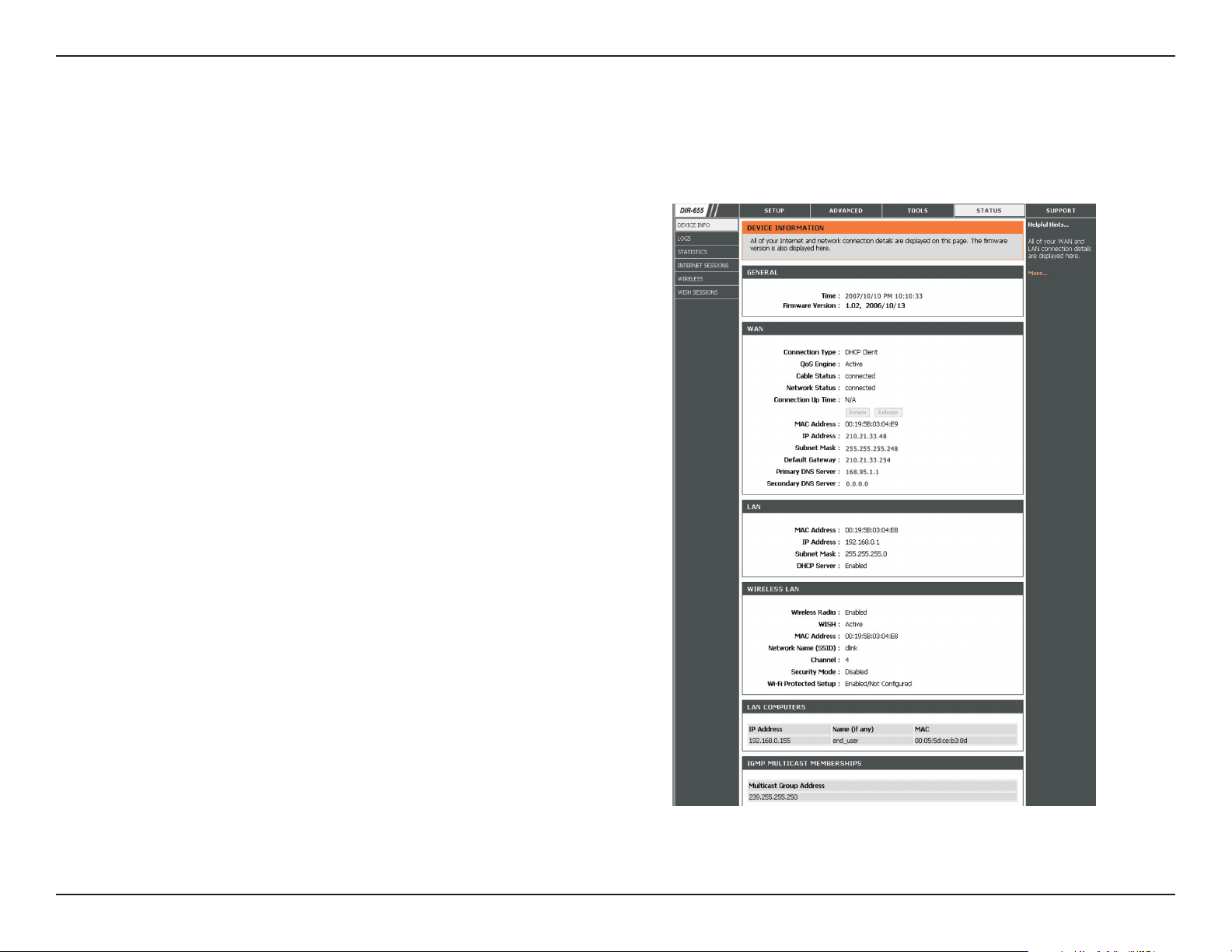
48D-Link DCS-5222L User Manual
Section 5 - Security
The following steps generally apply to any router that you have on your network. The D-Link DIR-655 is used as an example to clarify the conguration
process.Refertotherouter’susermanualformoreinformationonrouteroperationandconguration.
3. Access the Router with Your Web Browser
If you have cable or DSL Internet service, you will most likely have
adynamicallyassignedWANIPAddress.‘Dynamic’meansthatyour
router’sWANIPaddresscanchangefromtimetotimedependingon
yourISP.AdynamicWANIPAddressidentiesyourrouteronthepublic
networkandallowsittoaccesstheInternet.Tondoutyourrouter’s
WANIPAddress,gototheStatuspageonyourrouterandlocatethe
WANinformationforyourrouter(asshownonthenextpage).TheWAN
IP Address will be listed. This will be the address that you will need to
type into your web browser to view your camera over the Internet.
Router Set-Up and Installation
YourWANIPAddresswillbelistedontherouter’sStatus > Device
Info page.
Loading ...
Loading ...
Loading ...
