Loading ...
Loading ...
Loading ...
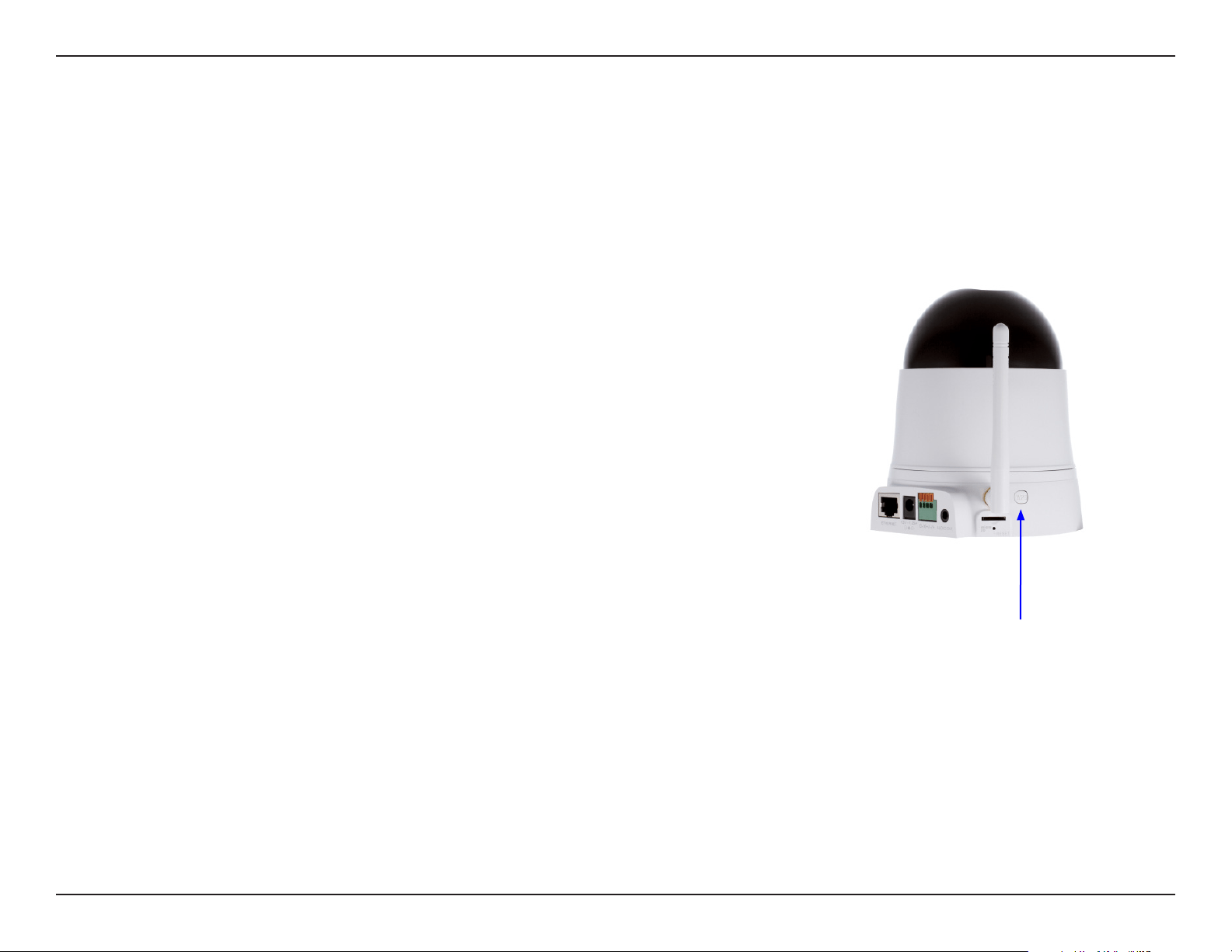
10D-Link DCS-5222L User Manual
Section 2 - Installation
To create a WPS connection:
Step 1
Press and hold the WPS button for three seconds. The blue WPS status LED above
the button will blink.
Step 2
Press the WPS button on your router or access point within 120 seconds. The WPS
buttonisusuallyonthefrontorsideofyourrouter.Onsomeroutersandaccess
points, you may need to log in to the web interface and click on an on-screen
button to activate the WPS feature. If you are not sure where the WPS button is
onyourrouter/AP,pleaserefertoyourrouterorAP’sUserManual.
The DCS-5222L will automatically create a wireless connection to your router
or access point. While connecting, the green LED will ash and your camera will
reboot.
Note: Your camera contains an internal antenna and it is not necessary to attach
the external antenna unless you would like to boost your signal or install an outdoor
enclosure. You must select which antenna you want to use in the Setup > Wireless
section from the camera’s web conguration utility (internal is set by default).
WPS - Push Button Setup
Alternatively, you may create a connection to the camera using Wi-Fi Protected Setup (WPS).
WPS Button
Loading ...
Loading ...
Loading ...
