Loading ...
Loading ...
Loading ...
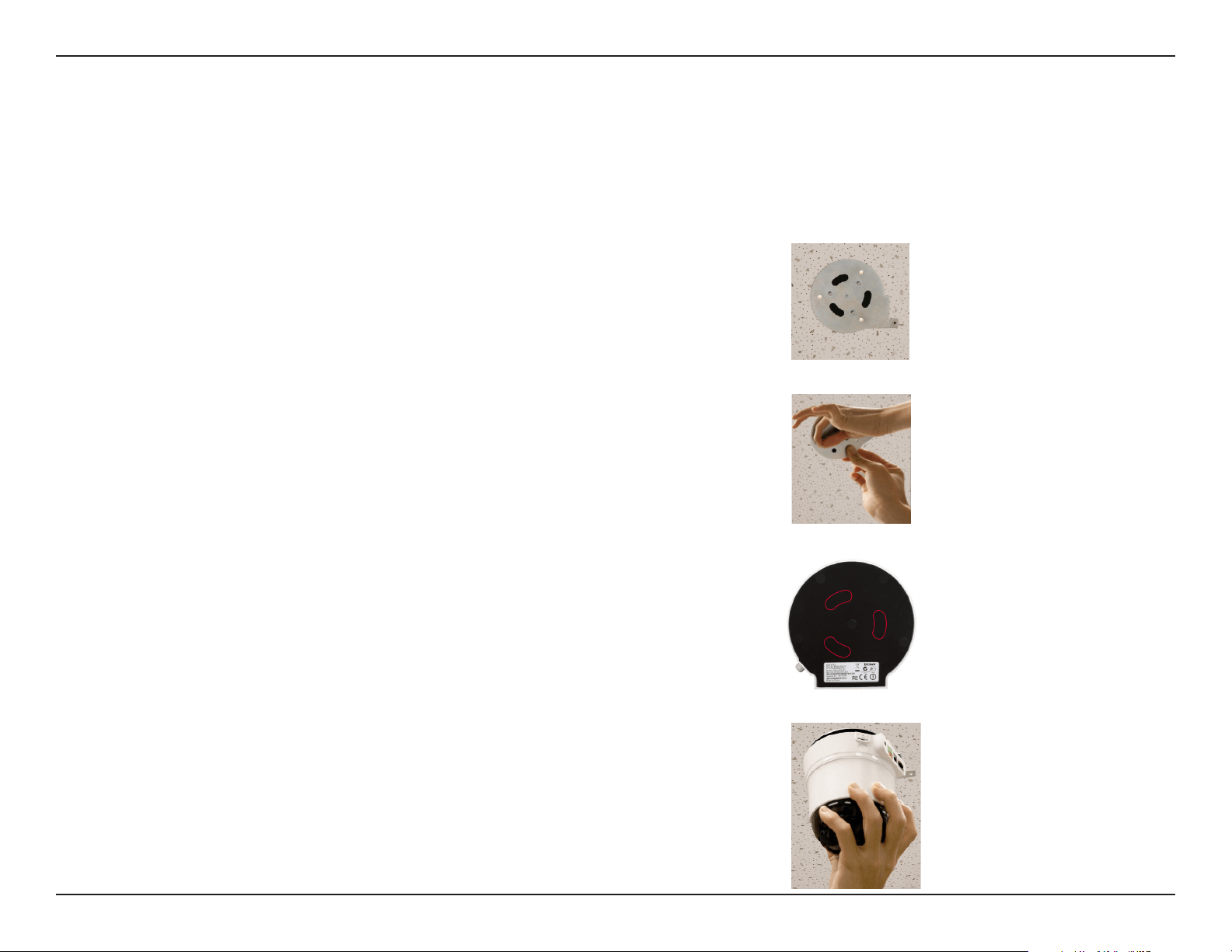
8D-Link DCS-5222L User Manual
Section 2 - Installation
Hardware Installation
Wall and Ceiling Installation
4. Hold the IP camera rmly, place it against the plate and line up the camera slots at
thebottomofitsbasewiththeplate’sballcatches.Thenturnthecameraclockwise
untilit’ssecurelyinplace.
3. Turn over the camera and remove the three pieces of tape, outlined in red on the
photo, from the bottom. This reveals the slots which you use to fasten the camera
to the mount.
2. Use the provided screws and plastic anchors to screw the plate to the ceiling or wall.
The device can be mounted on a wall or a partition. To install,
1. Select the location on the ceiling or wall where you want to install the camera.
Place the provided metal plate in this location. The plate must be installed with its
three ball catches facing outwards.
Loading ...
Loading ...
Loading ...
